Step 21 – Continue your modeling.
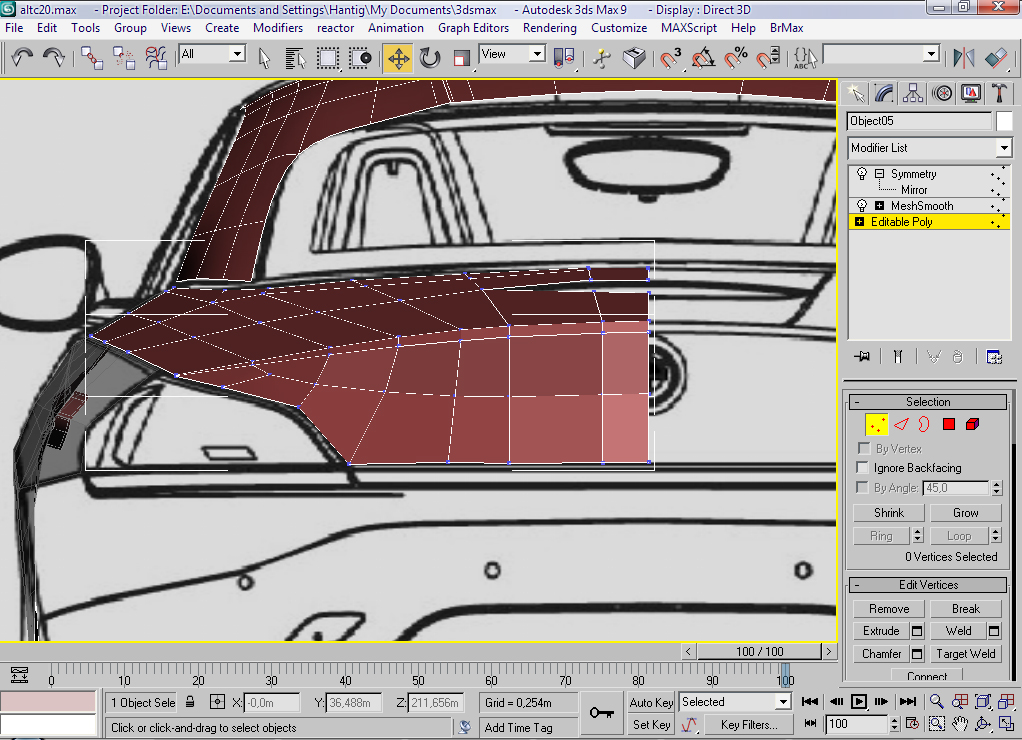
Step 22 – Your surface will look like this:

Step 23 – Take a look on model with wires:

Step 24 – Take a look on the test render:

Step 25 – Now, continue to model the rear bumper.

Step 26 – Arrange the vertices.

Step 27 – Chamfer the edges.

Step 28 – After you will chamfer the edges the model will look like this:
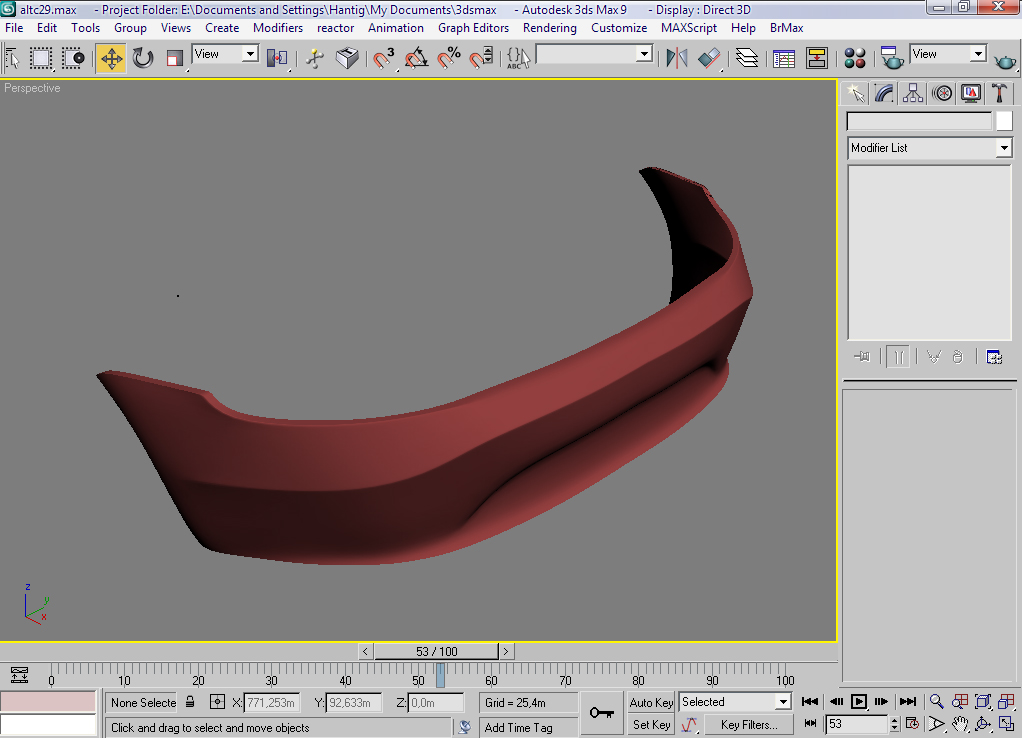
Step 29 – Continue the down part of the rear.

Step 30 – Continue like this:
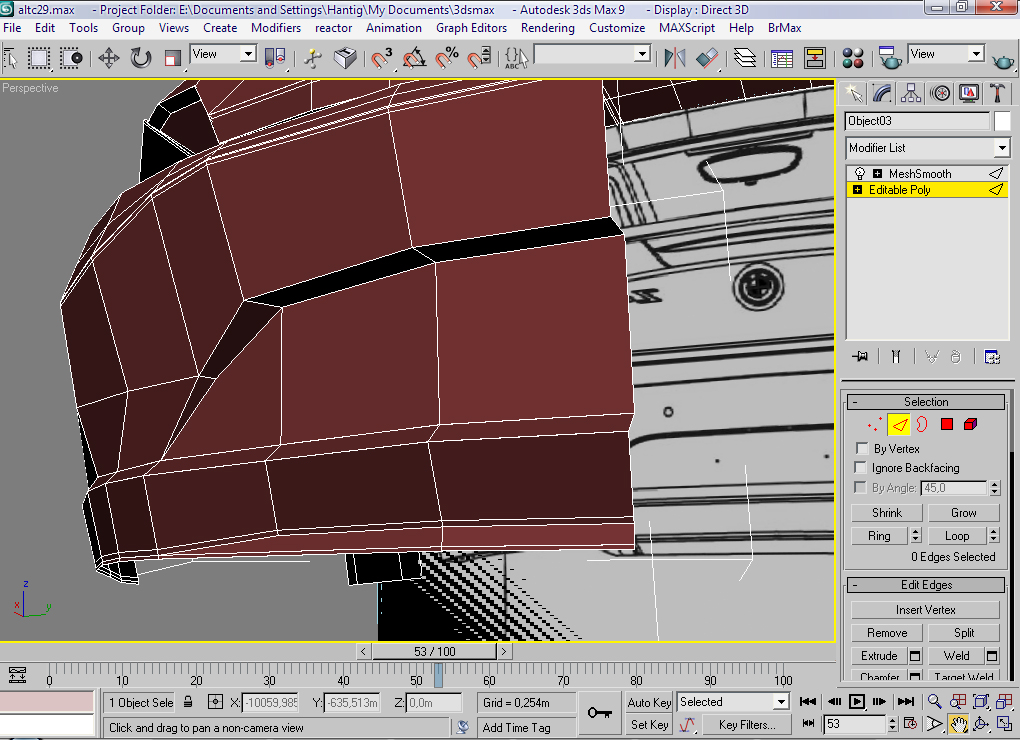
Car modeling – BMW Z4 – Part 2
2 comments
Leave a Reply
You must be logged in to post a comment.







hola
Very good,nice work!