Car modeling – BMW Z4 (ZE89) in 3D Studio Max – Part 2
Final Preview:

Let’s continue our previous car modeling tutorial.
Step 01 – Now go in the top view. Let’s start modeling the roof. Create a plane in the top view.
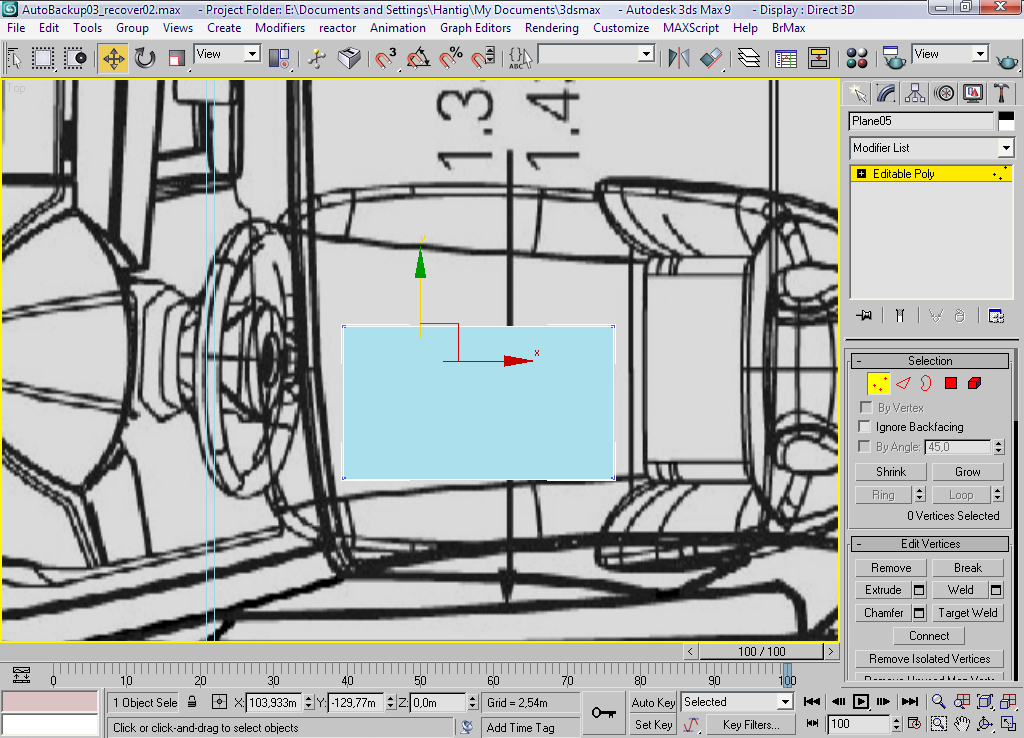
Step 02 – Arrange polygons on the blueprint lines.

Step 03 – Continue the operation on the side view.

Step 04 – Now, you have to do the same thing several times and you get something like this:

Step 05 – And approach like this:

Step 06 – Come back on the side view and continue model the fender.
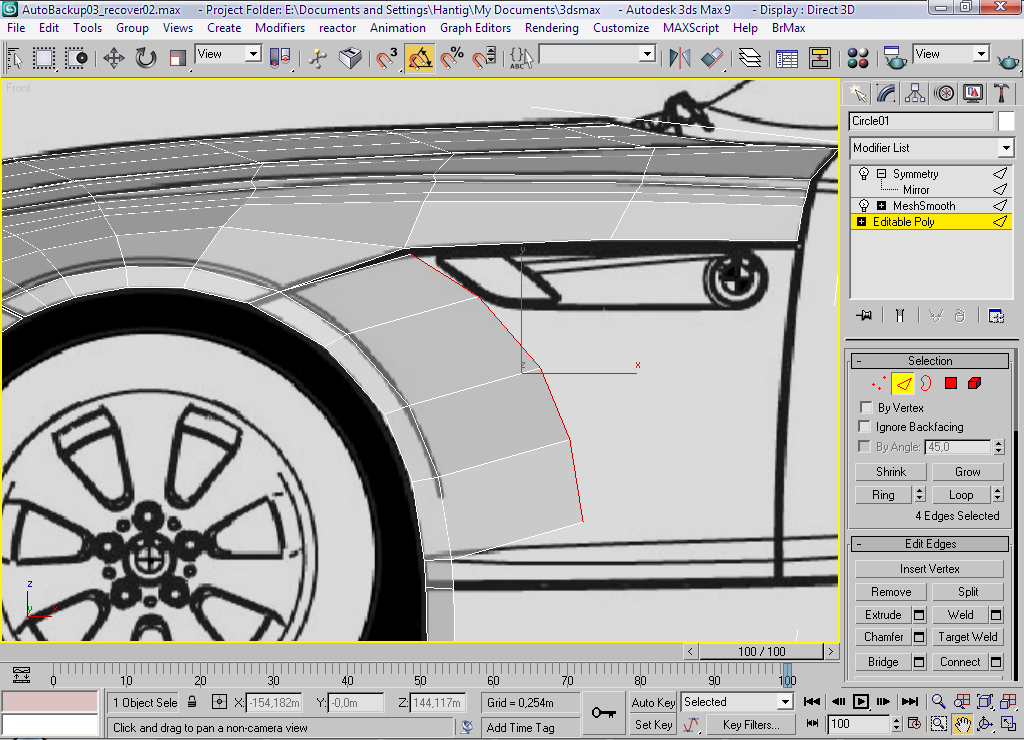
Step 07 – Arrange the edges/vertices.

Step 08 – Continue modeling the door. Be careful at the shapes. Your wire must be like a spider web.

Step 09 – Look at the door shape and do the same thing. Double the edges using chamfer or extrude.

Step 10 – Continue in the same way.








hola
Very good,nice work!