“Tiger Den” by Antonis Papantoniou
Painting the Tiger Character
By using my custom brushes, the painting of the wall was done real fast. So I continued on with the tiger character. I created a brush for his furry texture, and I started painting with semi-opaque color. The neat thing about this technique is that all of the colors that I use were created in a spontaneous way during the Coloring step. So for the painting, I just alt-click on any color on the canvas, and paint with it. Alt activates the picker, so it is like having an instant palette everywhere in the screen. Needless to say, I press the alt-key a hundred times per minute in order to get all the colors I need when I want to create gradual transitions. I do not use the notorious smudge tool at all when I use this technique.
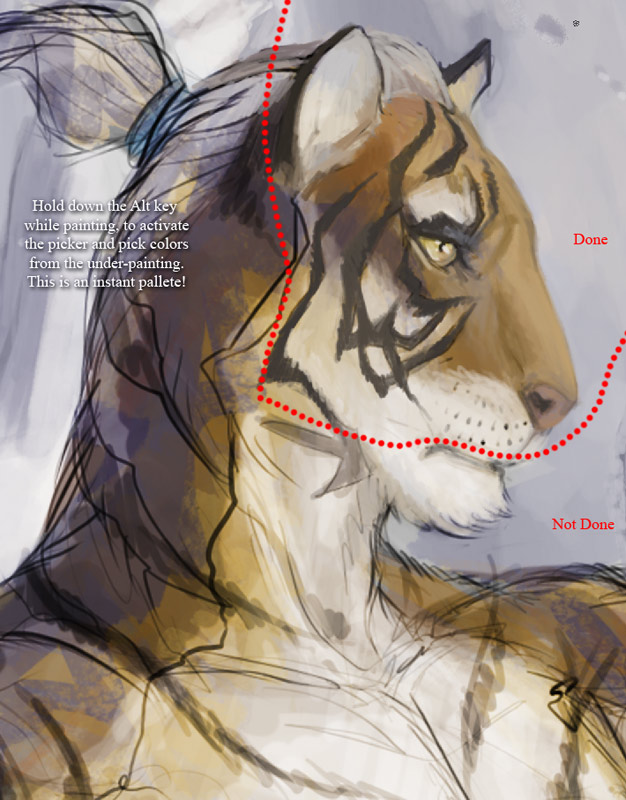

Painting the Almond Tree
Using the exact same rapid technique, I created three brushes for the tree: one for the trunk, one for the leafs and one for the flowers. I used high Scattering and Spacing values for the leafs and flowers, to create variation. Custom brushes have excellent application to this kind of subjects (grass, clouds, leafs and generally particle subjects), and they speed up the process by a huge factor. So the almond tree was done in no time.
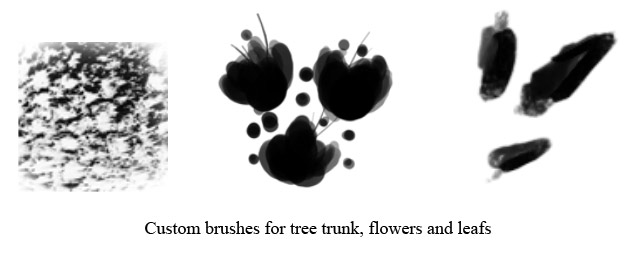








Latest Comments