Step 31 – Your low poly wire would look like this. Be careful at sharp lines.

Step 32 – Front wire.

Step 33 – Different angle.

Step 34 – Test render with blueprints.
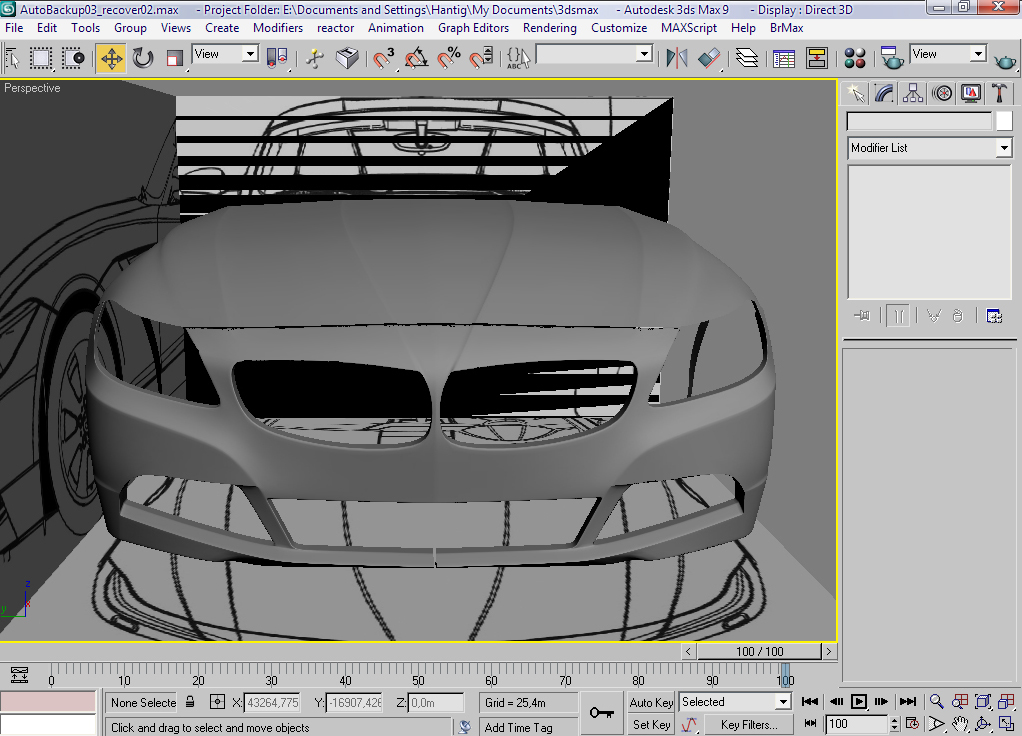
Step 35 – Wire model with blueprints.

We just finished this car modeling training first part. Thanks for the reading…second part is here.
Car modeling – BMW Z4 – Part 1
3 comments
Leave a Reply
You must be logged in to post a comment.







why ius there so many triangles! i cannot do this… how do u do it without triangles???
Such a great step by step tutorial.Thanks for this valuable info.
please the tutorial 2 of z4 thanks