“Understanding Lights in Maya – part 3 ” by Aziz Khan
16-now hit render and this time you should see a different result then before,

17-open up your Render Settings and check (Final Gathering) in the scale click on the color Chip and then crank the values indicated in the image below,

18-in the final render for Light Shapes i create a cylinder and created another Area Light Changed its shape to cylinder and fixed it to object,
here we are done with Light Shape lets get working with Photons, here is the end scene Download
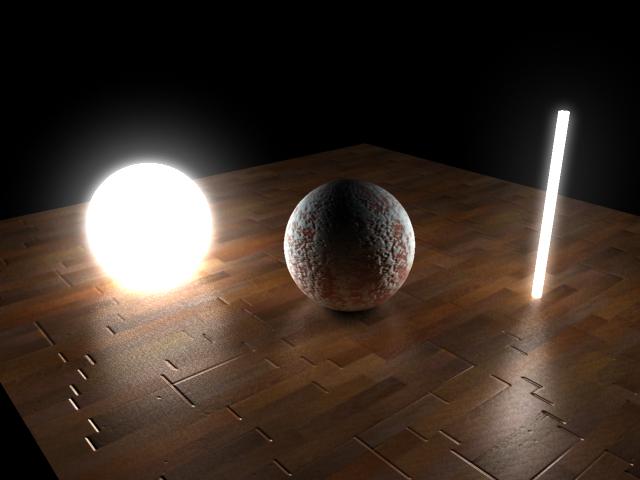
19-ok let start working with Photons, if you have your scene you are welcome to play if you don’t then you are more then welcome to play with the scene i am going to provide, Download in this case we are going to illuminate interior scene,
ok create Area light and then fix it to the windows of you room,
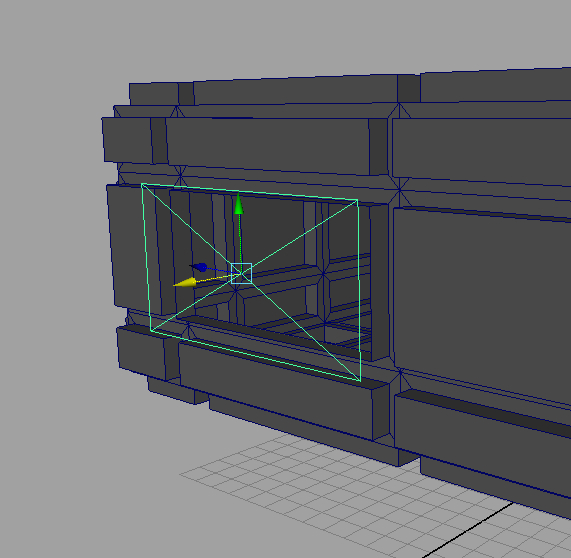







Latest Comments