“Understanding Lights in Maya – part 2 ” by Aziz Khan
3Dtutorials.sk recommendation:
To maximise the realism of your 3D rendering and lightning we recommend using high quality panoramatic photos from the #1 texture website www.environment-textures.com
Hello every one and welcome once again to part 2 of (Understanding lights in Maya) tutorial, well in this part 2 of the tutorials we will explorer Point Light and the spot Light,
so lets get started,
1-as before create a (Point Light) (Create>>Lights>>Point Light) and drop it in the scene,
and now open the attributes editor and you could see the settings are pretty much the same as we saw in the Ambient light and Directional Light, but one thing is extra in this light that is the (Decay Rate),
Decay rate = deals with intensity of your lights,
for instance if you choose (Quadratic) then you have to crank up the light value from default 1 to something 200 or 300 according to your scene setup,

2- now scroll down to bottom to Rayraced Shadow Attributes) and then check out (Use Ray Trace Shadows), we had the chance to talk about these settings in the part one of this tutorial,

3-now change the Decay rate from no Decay to (Quadratic) and crank the intensity values to something reasonable according to your scene,
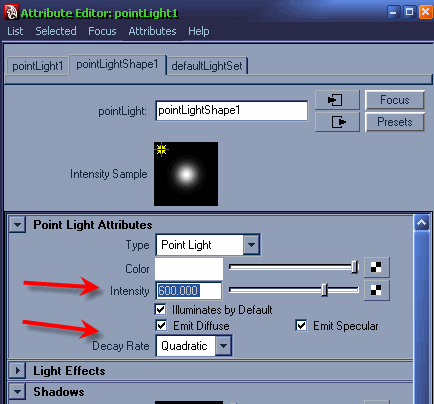
4-hit render you should see something like on the image below,

5-Expand the light effects tab, as you can see there is (light fog), (fog Type), and so on,
Light Fog = by clicking on the checkered box you will add fog into your light and you will be redirected to fog settings,
Fog Type = this will allow you to choose the type of you desired fog,
Fog Radius = this deals with the size of your fog in the scene,
Fog Intensity = its pretty self explanatory, deals with the intensity of fog in your scene,
Light Glow = this is pretty neat effect by clicking on the checkered box you are telling Maya to add glow to your light and then you will be able to play with the settings to make it more interesting,








Latest Comments