“Understanding Lights in Maya – part 1 ” by Aziz Khan
3Dtutorials.sk recommendation:
To maximise the realism of your 3D rendering and lightning we recommend using high quality panoramatic photos from the #1 texture website www.environment-textures.com
Hello everybody and welcome to (Understanding Lights in Maya) tutorials, well in these tutorials we will explorer Maya’s default light options for every and each light in the list, this tutorials could be in 4 parts including exercise tutorial in the end of these tutorials, after reading these tutorials you will have enough understanding about every and each light in Maya,
i hope you will enjoy doing these tutorials so today i am going to present you the first part of these tutorials which will be (Ambient Light) and (Direction Light), lets get started,
1-before going anything make sure your Mental ray plug-in is load up, if not then follow the images below,

2-keep going,

3-now from render settings change the renderer (from Maya software to Mental ray)

4-ok now create plane with sphere to work with while testing lights, and then apply blinn material with any texture you wish and then do the settings as in the images below,

5-now hit render without any light setup, and you should see something like on the image,

6-its time to drop light in the scene to create light follow the image below,
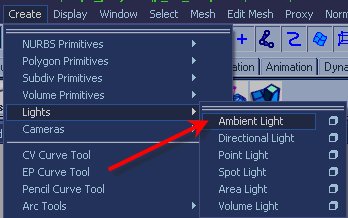







Thank u Aziz Khan!