“Speedpainting” by Levente Peterffy
Allright! …speedpainting
First of all this is a personal type of progress so I am not discribing a generel way of working on Speedpaints. I am gonna try to keep the descriptionlevel on a fairly good level. K, let’s get started.
3Dtutorials.sk recommendation:
For inspiration we recommend to use high quality scenery photos from the #1 reference website www.environment-textures.com

1. I start with selecting a bg-color for the base, this bg-color will initially set the base for the environment. I have choosen a dark brown here, no particular reason, just a color pick. When you choose a bg-color dont pick colors with extreme values,the indexed values for instance. Try going on more saturated colorpicks.

2. Once you have picked a color, its time to start painting! In this step you can start with lower or higher values then the bg-color, i start with higher.Higher values will bring out lightinteraction. You dont haveto have a solid idea on what you want to paint, and scribbling will suffice. The main thing here is to try and read the scribble. For instancce i did a few strokes here and noticed…hey this can be some architecture! You can see a vague ligh on the “ground” and on the sides of a pathway.
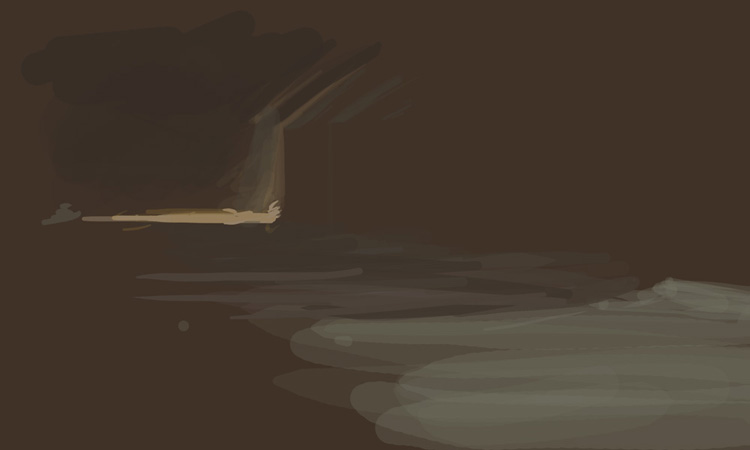
3.Now lets keep building more on that small light amount. In this example I am defining more and more of a pathway. Once i can read the image i can use stronger values, these values will add to the effect of the lightinteraction in a corridor or pathway. Solid lines will tell you that this is some kind of industrial pathway.







Thank you! I stumbled accross digital painting a few days ago and have had NO luck finding a base technique tutorial. boy is it hard to decipher technique from a 3 hours of work compressed into a silent 3 minute video. btw I love the peice.
I just got my HP Tm2 about a month ago (the slightly older model, HP updated it ~7 months after it was released, kinda weird they did that) but it is fast, cool, and sleek (people ask me if its the iPad, then I rotate the screen and show them its a full laptop, and tell them what I can do with it. their jaws usually drop) I’ve only used a Wacom Bamboo (for a short time) before I got this, This is like a portable Cinitq, its nice, long battery life too.
I gave some of my friends (who are also wanting to get into digital art) the link to this tutorial, it really is great.
There are some good pics of it (Tm2) here http://blog.laptopmag.com/hp-touchsmart-tm2-hands-on-sleeker-longer-lasting-multitouch-tablet (hope you don’t mind me posting a link)
Hi Ehren! We are glad you liked this tutorial. What tablet PC do you use btw?
Thank you sooo much. I’m just getting into “digital painting” (I have a Tablet PC now, Yay!!!). I’ve tried my hand at speed painting, but now I know some of the tricks (like HOW to paint with light, which other sites talk about, but don’t give examples of)
Thanks again. The finished piece is very cool by the way.
com puedo descargar speed psinting!!!!!!!!!!!!!!!!!!!!!!!!!! no lo encuentro por ningun lado por favor dejenme el link o la pagina lo quiero tenere gracias dejo msn : soi.esttebaanciito0@hotmail.com gracias:d