Tutorial to show you how I do the eye and coloring it. I hope this helps you 🙂
Step 1-2
1. Step do the eye.
2. Color in side the eye like the’s
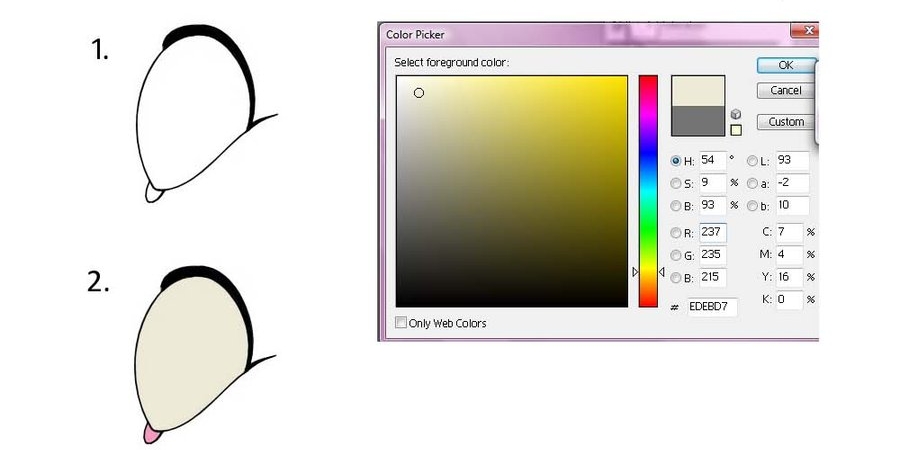
Step 3
Pikk the’s in brush: calligraphic brushes and pikk nr.10 ore same think the mads the eyes.

Step 4
Dark it like the’s and do dark shadow lines.
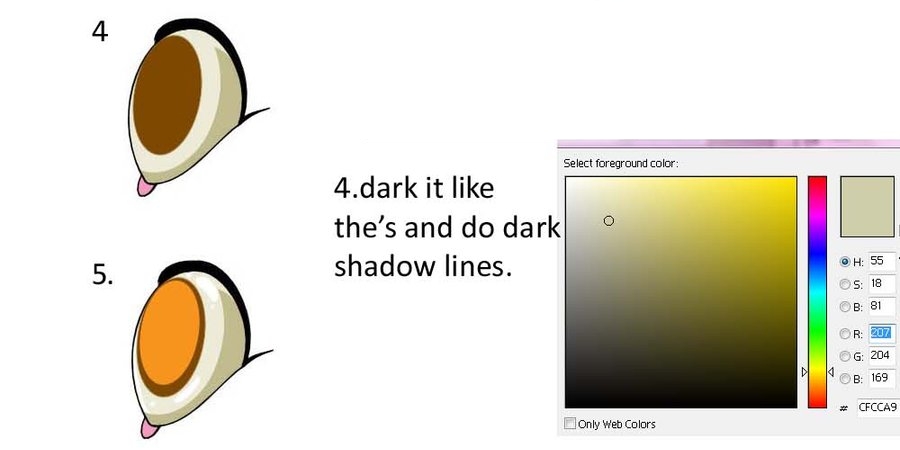
Step 4
Below you can see the final touch. Adding the reflections makes it more realistic. 🙂
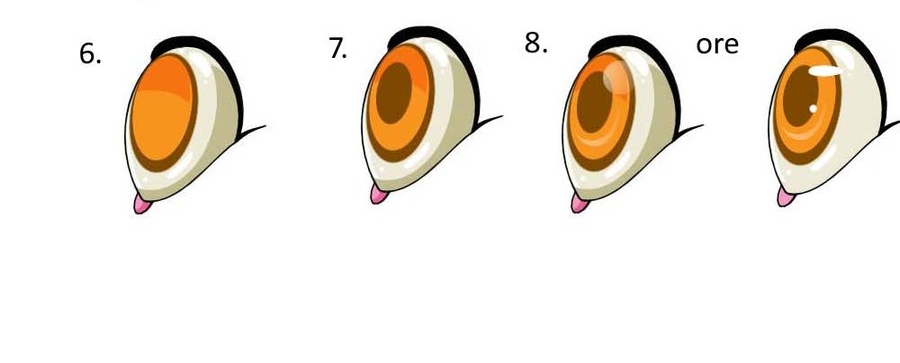
To get more texture for Eyes, we recommend visiting 3d.sk site.








Latest Comments