“Multi Channel Setup MEL” by Ashraf Aiad
3Dtutorials.sk recommendation:
To maximise the realism of your CG projects we recommend using high quality photos from the #1 texture website www.environment-textures.com
Not only Mudbox 2009 can generate displacement and normal maps, but also it has the ability to paint other channels such ads color, special, reflection etc.
While working with models that has multiple UV tile and you will end up with a huge collection of textures, that needed to be connected in Maya.
I created this MEL with the help of few friends (names are in the MEL 1.jpg ) to connect all these channels automatically with the click of few button.
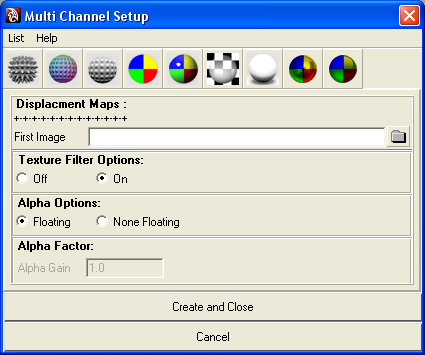
Note: Tiff files that are created in Mudbox 2009, have a LZW compression. This compression is not supported by mental ray .
Solution: use open EXR or convert these TIFF to another TIFF without compression using Photoshop (CS3 and up)
Maya: make sure to turn ON: use Maya old style alpha detection found under the render section of the preference window
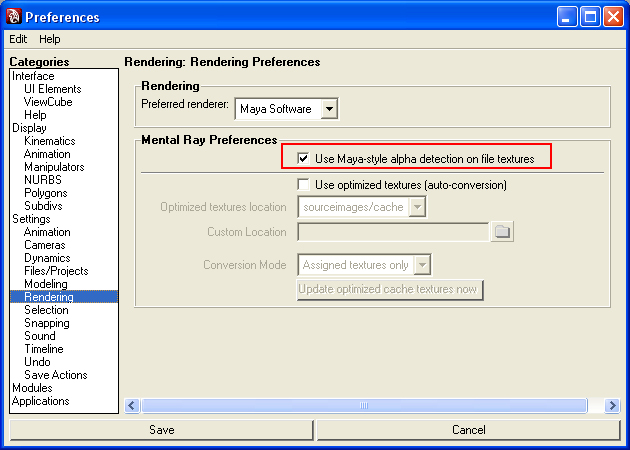
Currently Mudbox doesn’t export Ambient occlusion or Alpha maps , however there is an easy work around for bothA- Use either “CrazyBump” or “Filter Forge” to convert the displacement map into a an AO mapB- While painting in Mudbox use black and while image to be used as the alpha map.
How the MEL worksSelect a surface and run the script.Choose a file from the exported/saved images generated from Mudbox 2009.The MEL will recognize the files based on their naming conventionEach file will be placed in the appropriate UV tile based on their name.Once you hit create, a shading network will be assigned to your selected object.
ash_multi.zip
video.mov
(c) Ashraf Aiad, www.pixelcg.com







Latest Comments