“Material Tutorial: Glowing Material ” by Florence Design Academy
Florence Design Academy
www.FlorenceDesignAcademy.com
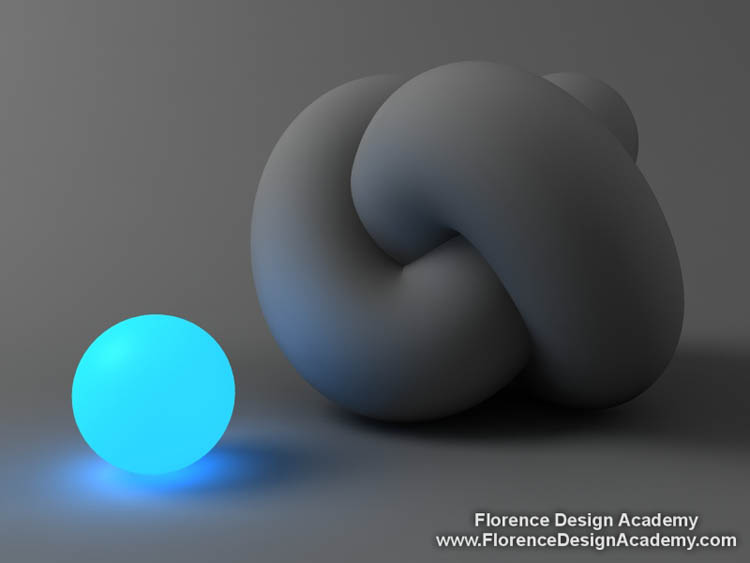
For this material you must use Mental Ray.
Glowing materials are very useful to create light effects. For example a neon-light effect.
This kind of material is a light-emitting material. It will create light and shadows like an Omni Light.
Let’s see the steps to do:
1. Change in the material editor the Standard material to an Architectural – image 1 – .
2. Choose the color of your glowing material in the diffuse color slot.
3. Now go to the setting ” luminance cd/m2 “. This setting allows you to create a material which is able to emit light. This setting is very similar to the standard “self-illumination” slot. But in the architectural material you can add a value which is much more higher than 100. The higher the value the brighter the material’s light emission.

Image1







Latest Comments