“Making of The Crates ” by Tjerk Otten

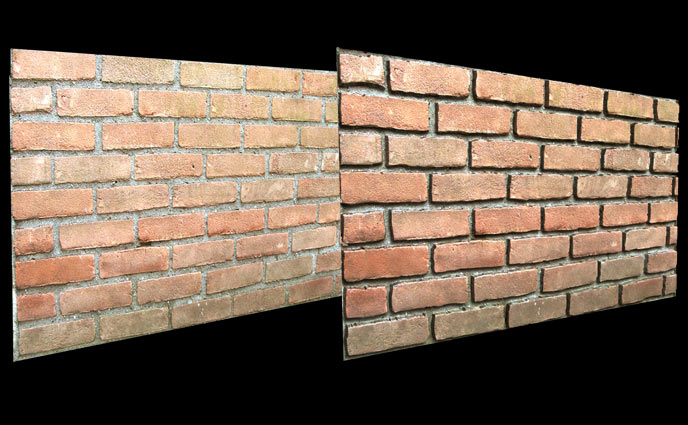
In this tutorial i just want to show some stuff while making the scene especially for this tutorial. Ill show how to create textures and apply them to a simple mesh using uvw unwrap and box mapping tools. Displacement mapping will be explained and used in this scene.
3Dtutorials.sk recommendation:
To maximise the realism of your textures we recommend using high quality photo textures from the #1 texture website www.environment-textures.com
Starting: Programs and Hardware
While there where people that followed my Anchor project and saying that the texture work was pretty good and if I could write some texture tutorials. Lets make a simple scene while explaining the content.
Programs & Hardware Used in this tutorials are:
3dsmax, Vray For Rendering, Photoshop cs2. ( Also you can use GIMP 2.0 , Open source ), Fuji Finepix S5500 5 megapixel, Wacom Intuos a5
Making reference pictures.
First off we have to make reference pictures so we know what we have to model and what textures we use to texture the model. I Took my photocamera and went outside looking for a crate. We had one of them in our garden. So i took that as reference and the surroundings where it took place.

Making Textures
When you take photo reference pictures you always have to think with a texture mind. What is a texture. Actually a photograph or graphic that is shot or lid from the front, so keep in mind that from whatever you take a picture off it can be skewed or distorded in photoshop to get the front angle. If you are able too take a frontal shot from the start, than do that. This saves alot of work. Also look at the shadows that are on the object. The best way is to shoot textures without shadow or hard lighting on the surface. In photoshop i start to combine 2 separate photo’s of an object together to get the high resolution version of 1 wooden plank in this case as you can see in the picture below.

So these steps are pretty simple bud can take some time to do. If you took a picture that is blurry you have to take the shot again. The goal we are having here is to get all the parts of the crate from the front view next to each other. If we have that we can make a textured crate in photoshop with just using 1 library slot in 3dsmax. If you have never worked with photoshop this is perhaps not the right tutorial bud i hope its good enough to understand the basics that come with it.







Latest Comments