by Jahan Zaib
Hello ,
Today we are going to make a Game Ready Building 3D Model for Unreal Development Kit in 3DSMAX 9.
In this tutorial you will learn how to Model , Texture and apply Materials to a Game Ready 3D Model.
Final Preview

Getting Started
In the starting You need to have 3dsmax 9 and some good reference images of building . You can find some good images of Buildings here http://www.environment-textures.com/
So download some textures for your building… and then lets get started.
Modeling Part 01
For this tutorial i am going to use this texture:
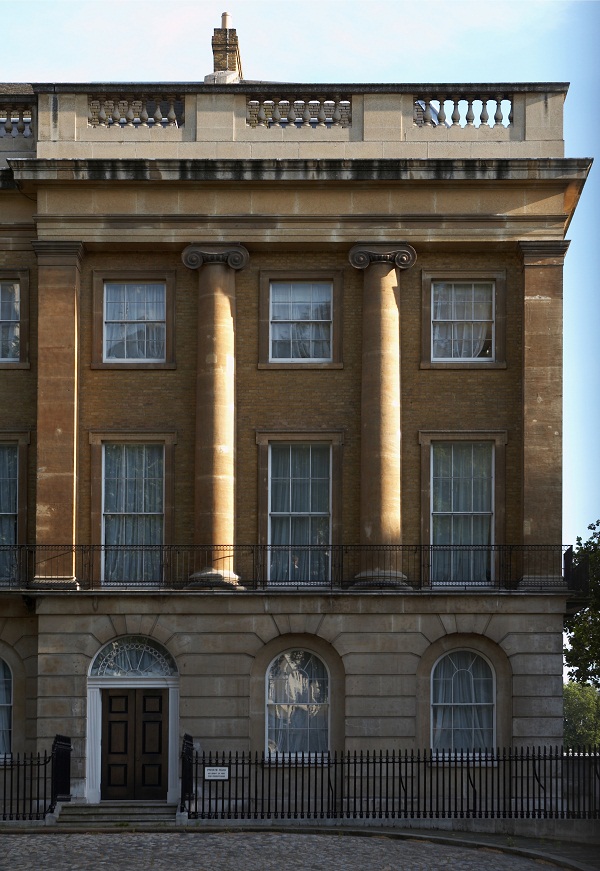
OK So now Open 3dsmax . and Create A Plane:
In Length and Width enter the Your Image Dimensions

Now Apply your Building textures on this plane:

Now when the textures is ready.. now lets Convert This Building to The Editable Poly . and Cut out the Building. Using Cut Tool.


Now Delete the useless polygons:

Lets Extrude it .

Now Select the Building Back Side Border and Click on Cap ..to Fill it with new Poly Gone.

Select the side polygons and apply the same Texture.. then Apply the UVW Mapping on it

Now Use Rotate and Scale .. to Fit the Texture.. Like this.

Now do this same method to all other NonTexture sides… and Make it like this.

Now Lets Finish the Roof . Select the Roof face.. and Extrude it.. and Apply any matching color on it.

Now its ok for Low Poly Games… but if you want to add more details.. So lets use this Way.. to add more details in your Building.
This Method can be used for .. Doors , Windows and like Pillars.. its very easy method.. so lets do it ..
Get Started with Door.. make a cut around the Door:

Now lets Extrude some parts of this door.

So when you Done it.. Main Door and Side Windows:

Now Windows:

Now Other Building Parts.. Do the Same Method with Other Parts.. then you have Just Completed Game Ready Building 3D Model

Thank you for reading my tutorial.







nice tutorial…
how can i manage for different face for different texture not like same design…. any easy way!!
thanks
wow
WAIT! i thought ngons were a big no no when modeling for games???
Great tutorial. thank you.
Thanks, I like it simple, but sometimes the client might demand for unnecessary details that wont matter at the long run. Therefore I like simple.
xD well. thank you for your sharing!
good job body
Thank you so much for sharing this tutorial. <>
good job body.
Qoute: Thank you for reading my tutorial
No thank you man for this nice tutorial.
Yes more “game ready tuts would be fantastic , maybe something along the lines of a swiveling gun turret ??
What about game ready car in 3ds max? And, the most important, all modififers, UVW must be collapsed in the stack. So, is it necessary to attach the wheels to the body OR to leave them as separate objects?
lol,, just a week ago i did same trick for quick building, in autodesk Maya XD