“Leg rig” by Michael Futcher
After a lot of experimentation I came up with this rather good leg rig, so I thought I’d share it with you. This tutorial assumes you know the basic Blender interface, but little else. This a good tutorial to learn about bones and armatures. If you’re an experienced Blenderer, this is still a good foot-rig: you can just follow the pictures and the text. The bones thigh and shin are connected, as are the bones foot and IK_heel. The bones “toe” and foot are parented to the bone IK_foot.Place the 3D cursor at point A, press space, and select Add >> Armature. You automatically go into edit mode – stay there. Press G (grab) to arrange the bone “thigh”. Press E (extrude) and arrange the bone shin.Place the 3D cursor at point B, press space, and select Add >> Bone. Press G (grab) to arrange the bone toe. Then create and arrange bone “foot” in the same way, and extrude bone IK_heel.Then place the 3D cursor at point C and create the bone IK_foot.Next, name a few of the bones. You only really need to name IK_foot and IK_heel. Press F9 for the editing panels. Select the bone that I call IK_heel, click where it says BO:Bone.004 and replace the name Bone.004 with the name IK_heel. Then do the same with the bone IK_foot.
The bones thigh and shin are connected, as are the bones foot and IK_heel. The bones “toe” and foot are parented to the bone IK_foot.Place the 3D cursor at point A, press space, and select Add >> Armature. You automatically go into edit mode – stay there. Press G (grab) to arrange the bone “thigh”. Press E (extrude) and arrange the bone shin.Place the 3D cursor at point B, press space, and select Add >> Bone. Press G (grab) to arrange the bone toe. Then create and arrange bone “foot” in the same way, and extrude bone IK_heel.Then place the 3D cursor at point C and create the bone IK_foot.Next, name a few of the bones. You only really need to name IK_foot and IK_heel. Press F9 for the editing panels. Select the bone that I call IK_heel, click where it says BO:Bone.004 and replace the name Bone.004 with the name IK_heel. Then do the same with the bone IK_foot.
Blender names are case-sensitive, so make sure you use the same capitals. You don’t really need to do this, but it makes the next section easier if the bones have names, not just numbers. If you like, you could name all the bones.Another good idea, that I’ve completely missed out here, is to give all the bones in the left arm and leg names that end in .L , and all the bones in the right arm and leg the same names, only ending in .R . This will allow you to copy poses from one side of the body to the other. Anyhow, back to the tutorial. Select the bone toe and where it says child of click the blank drop-down menu and select IK_foot. Don’t click the Co button. You have just parented the bone toe to the bone foot but not connected them. If you move the bone IK_foot in pose-mode (which you use to pose bones for animation) the bone toe will move as well. If you select the bone shin you notice it is the child of bone Bone (or thigh if you bothered to name all the bones and yet didn’t come up with your own names for them) and, as the Co button is selected, they are connected. This is because you created it by extruding from the previous bone.Now, select the bone I call foot, and parent it to the bone IK_foot.While you’re here, make sure the button Automatic IK is not selected. I’ll explain what IK is in a moment.
Anyhow, back to the tutorial. Select the bone toe and where it says child of click the blank drop-down menu and select IK_foot. Don’t click the Co button. You have just parented the bone toe to the bone foot but not connected them. If you move the bone IK_foot in pose-mode (which you use to pose bones for animation) the bone toe will move as well. If you select the bone shin you notice it is the child of bone Bone (or thigh if you bothered to name all the bones and yet didn’t come up with your own names for them) and, as the Co button is selected, they are connected. This is because you created it by extruding from the previous bone.Now, select the bone I call foot, and parent it to the bone IK_foot.While you’re here, make sure the button Automatic IK is not selected. I’ll explain what IK is in a moment.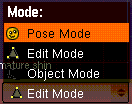 Put an IK solver on the bone shin, IK’ing it to the bone IK_heel.Now, select pose mode from the drop-down menu at the bottom of the 3D window. Select the bone I call shin, and press Add Constraint.
Put an IK solver on the bone shin, IK’ing it to the bone IK_heel.Now, select pose mode from the drop-down menu at the bottom of the 3D window. Select the bone I call shin, and press Add Constraint. Where it says OB: type the name of the object, and where it says BO: type the name of the bone. Unless you renamed the armature object, or have more than one object in the scene, type Armature in the OB: box, and type IK_heel in the bottom box, unless you named the bone something else.
Where it says OB: type the name of the object, and where it says BO: type the name of the bone. Unless you renamed the armature object, or have more than one object in the scene, type Armature in the OB: box, and type IK_heel in the bottom box, unless you named the bone something else.
3Dtutorials.sk recommendation:
To maximise the realism of your 3D animation we recommend you to see motion videos from www.3D.sk
 The leg bones move! IK stands for Inverse Kinematics and is a method by which you can position (for example) the hand and the shoulder, and the computer will automatically position and bend the elbow accordingly. In this case, the computer will automatically position the bones thigh and shin to reach the bone IK_heel. I assume the name Inverse Kinematics makes sense if you know the maths behind the process. Education is an important features that can alone to inspire you to push your kids up into playing these nice educational online site friv games. But one another important thing, which can not be forgotten, is the opportunity to control your child.
The leg bones move! IK stands for Inverse Kinematics and is a method by which you can position (for example) the hand and the shoulder, and the computer will automatically position and bend the elbow accordingly. In this case, the computer will automatically position the bones thigh and shin to reach the bone IK_heel. I assume the name Inverse Kinematics makes sense if you know the maths behind the process. Education is an important features that can alone to inspire you to push your kids up into playing these nice educational online site friv games. But one another important thing, which can not be forgotten, is the opportunity to control your child.
The rig is finished!
To use it move the bones IK_foot and Thigh and let the IK do the rest. But what’s good about this particular rig is…
You can create this pose by rotating the bone IK_foot…
…and you can create this pose by rotating the bone foot…


…and the foot won’t slide. You can pull the foot clean off the leg, so you’ll have to be a little careful when animating it.
(c) Michael Futcher, yogyog.org







Latest Comments