“Frodo” by Vishal Pawar
Blend the brown color I used for hairs with the skin color then painted over very dark brown and blend dark brown to the brown base color I used, so that hairs don’t look like a cutout. After that adding some details on hairs, I started painting a every singer hair with 1 pixel brush here and then used several different tones(dark to light) so that hairs look real.
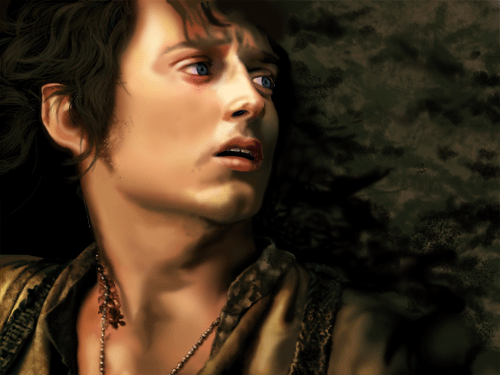
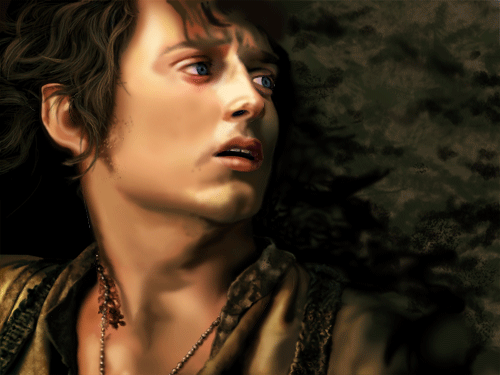
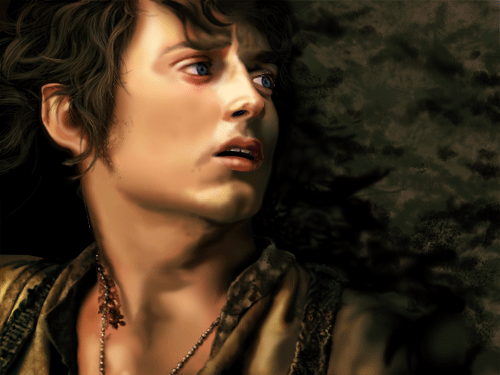
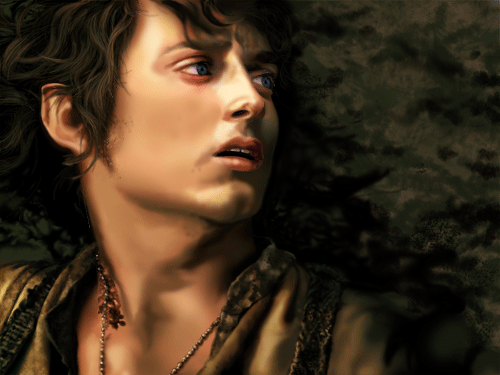
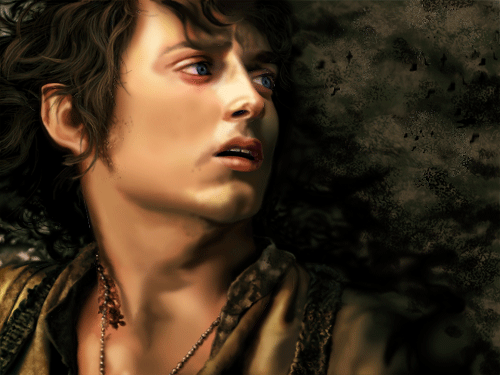

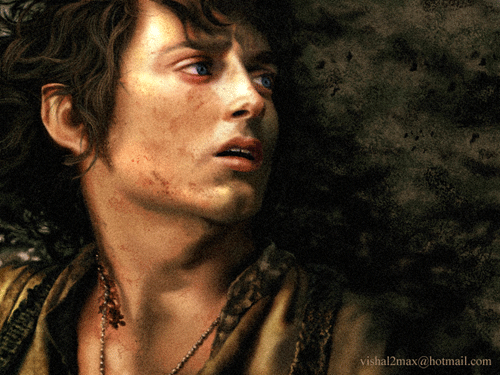
Now we are finished with the final painting, but there is something that is missing…Can you guess what it is???…….. Well the painting looks very smooth it has to look a bit noisy or grainy, So for that we have to save our image as a jpeg first, once you are done with saving go to filters/Noise and add noise that’s it….. You are finished, save your work and post it 🙂
Thank you for reading
Any questions? Mail me
(c) Vishal Pawar , vishalpawar@yahoo.com







Latest Comments