“Flowers” by Aziz Khan
19-Last but not the least the important area where we will animate our flowers, expand the tab called (Flow Animation) you will see few option check all check boxes called (Texture Flow>>Stroke Time>>Time Clip) check them one by one and hit play button you obviously will see the difference what they dose.
Note: (Flow Speed) is dealing with the speed of flowers or whatever related with Maya’s Visor how they grow fast or slow, the lower the values the slower growth the higher value the faster growth, so keep in mind.
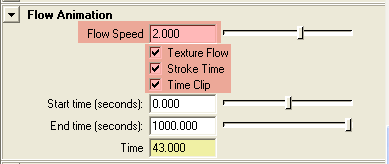
This concludes our tutorial hit play button you will see flowers are growing along the time randomly once they reaches the growth limit stop’s and affects by wind and turbulence.
Here is couple of my test render at different frames you can see the difference between them.
Final render 1

Final render 2

(c) Aziz Khan, www.aziz3d.esmartdesign.com







Latest Comments