“Female anatomy study” by Marek Denko

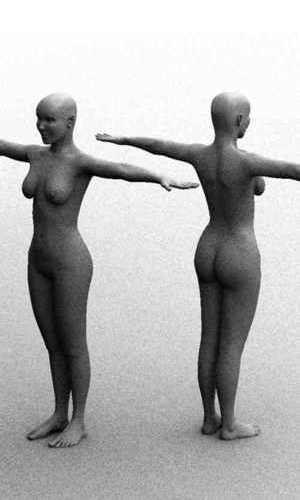
At first I built a mid-poly model of a woman in the basic position, using some references in order to keep the proportions of her body parts. Good references you can find at www.female-anatomy-for-artist.com I used poly modeling from one plane. Figures bellow show some model details like the ear and the back. A lot of time was spent on modeling her breast. Everyone who has ever modeled women’s breast knows how easy is to make them formless and old and how difficult is to make them “perfect”. Bellow, there are only the Monte Carlo test renders without Anti-Aliasing so that’s why there is so much noise.
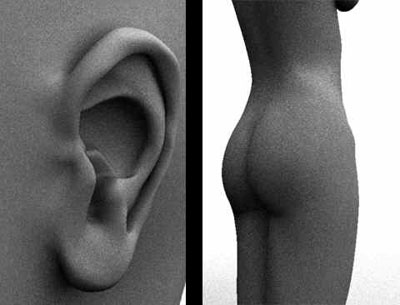
The next step was naturally the rigging and skinning of the mesh. This was a very slow process since it was my first experience with skinning of something as difficult and complex as ‘her’. I did have some skill in skinning before but only in simple theoretical examples. After I finished the skinning, it was possible to bend her legs and hands in 120 degrees without big mesh bugs. I bent her to the final pose but there still occured some problems so I converted her back to editable poly and step by step I started to rebuild the mesh.
Figures on the left show final parts of geometry.
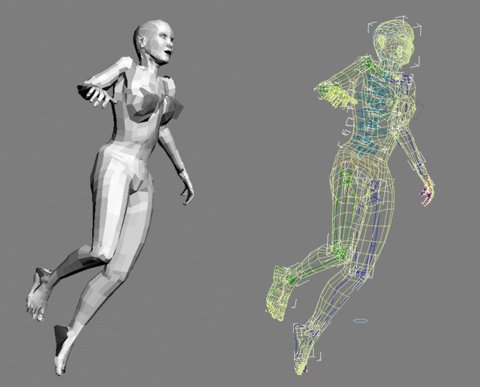
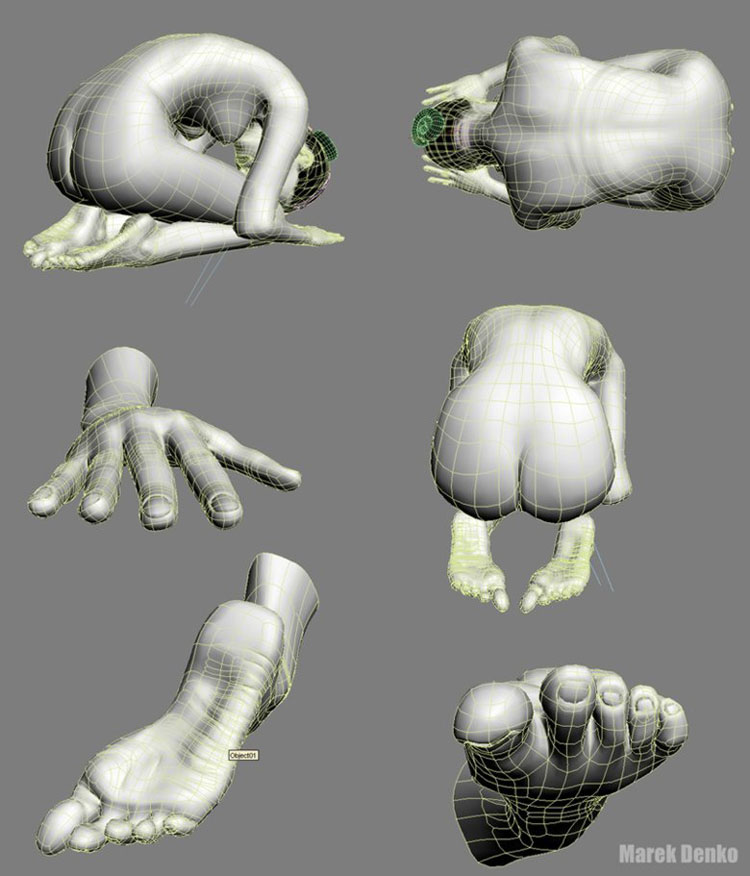
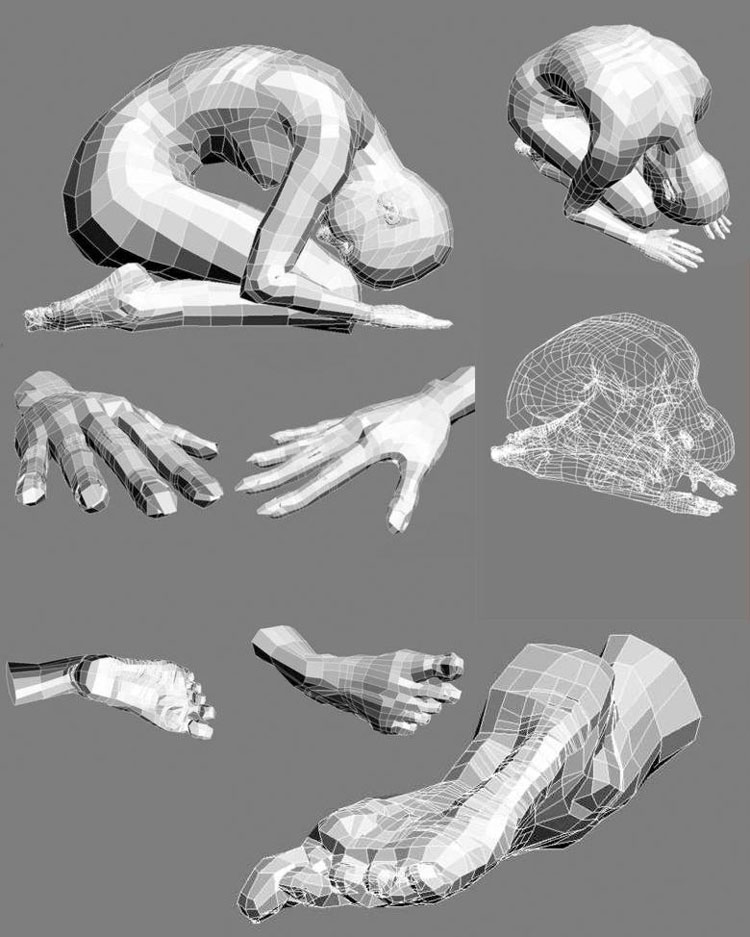
About hair.I tried many methods to create the hair with a real look. I also tried some plugins but in the end I had to model them and paint certain textures in the photoshop. I used opacity maps to achieve the best solution from this point of view. In the end I retouched her hair with few touches in Photoshop.
Now something about lighting of the scene.In the following pictures you can see animated frames from my lighting test animation. There are skylight, shadow/matte plane and one big black box behind the camera. The box changes its position in the animation so that the shadows/light on the model change their direction and intensity. I only let rotate and move the box around the model and hit the render through the night.Then I chose the frame which I liked the best and rendered the scene in high resolution. It was rendered in final render stage-1 with Monte Carlo GI with one bounce.
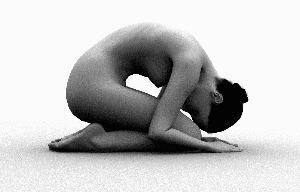
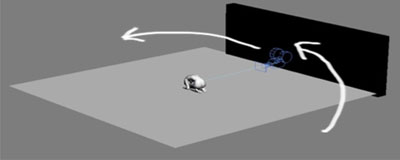
(c) Marek Denko, denko@centrum.cz







every study figurs are good else final figure
Really great and helpfull stuff for me…..great
Simply amazing,it rocks……really great stuff. I belive it can be off good refrence for both young and aspiring graphic designers and pencil artists as well.GREAT!!!!!