Some people often ask me if I could do a Work-progress explanation. Well it could be far more detailed but I don’t have so much time 🙂 I hope you can understand and like it though! I used Painttool Sai for drawing and Photoshop CS6 for editing.
Step 1
I used a real photo reference image as a background for my drawing, it’s downloaded from www.photo-reference-for-comic-artists.com site.

Step 2
Draw an initial sketch over your photo reference.

Step 3
“Rough” sketch of the idea. Airbrush density 80; size 30%. Always add too many details in here…
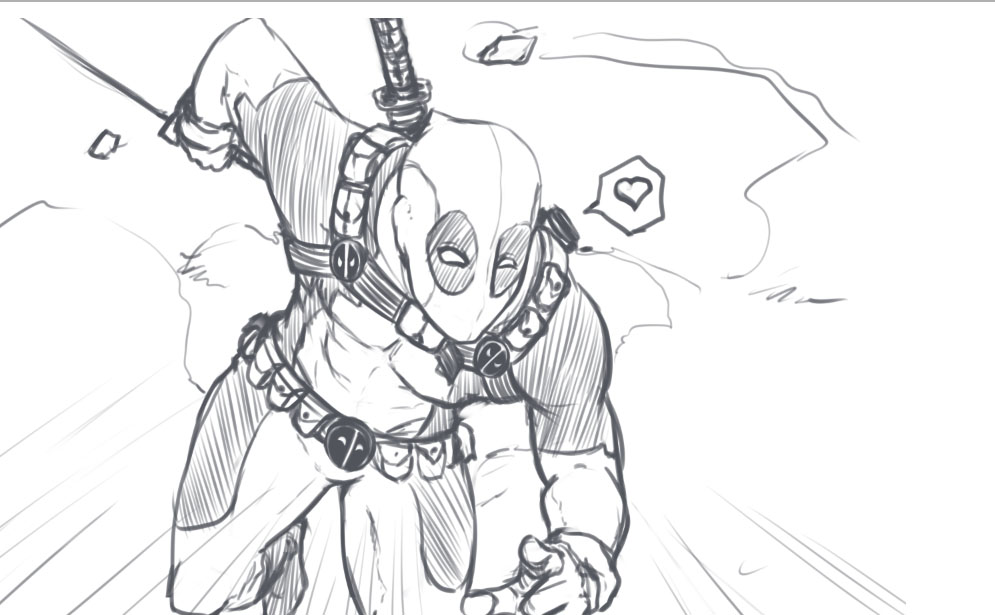
Step 4
Lineart airbrush tool density 100; size 0%.

Step 5
Flat-colors. Each color is a separate layer, for example: red / black; accessories 1 / accessories 2.

Step 6
Adding Shadows and Highlights after deciding on the direction of the Light-source. Starting with the face…

Step 7
…continue with the body, for example muscles and its shape.

Pages: 1 2








Latest Comments