“Dagger UV mapping ” by Gavin Watson
Hello every one
In this tutorial I will uv map the dagger Apply a checkered material to your mesh and turn on “Show map in view port “option ![]() Select the dagger and go to your go to your modifiers tab an select unwrap uvw
Select the dagger and go to your go to your modifiers tab an select unwrap uvw
3Dtutorials.sk recommendation:
For inspiration we recommend using high quality photo references from the #1 references website www.environment-textures.com

You will see in the modifier list that unwrap uvw has been stacked on your mesh Click on it and select the faces option and then select the faces you wish to map


Once you have selected the faces then click on the planar option, select the correct axis to project your coordinates, e.g. align x which will be represented by a yellow rectangle

Now press edit under parameters tab and the edit UVWs dialog box will pop up
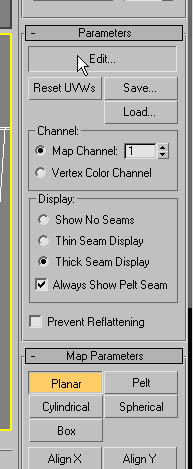








U gat WoW Theme xD and nice tut