“Creating Lighting Cards in 3Ds Max 7 ” by Michael Grote
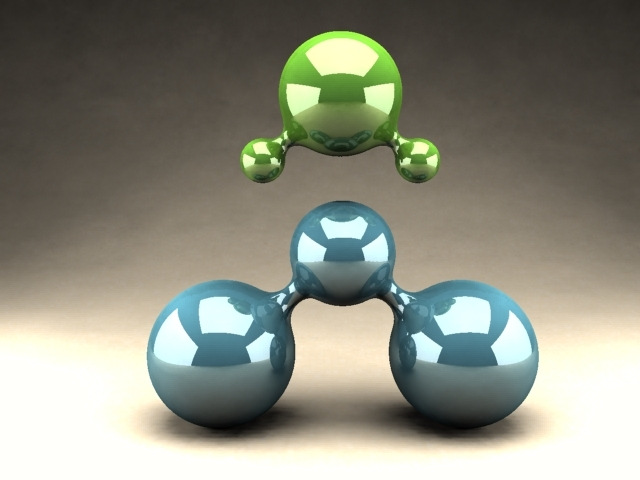
1. Create a ground plane underneath your object/s.
2. Create 3 other plane objects, one either-side, and one above the object
(these will act as lighting cards like you get in studio setups) (see image below
for rough positioning).

3. To produce the materials I have used do the following:
Open the ‘Material Editor’ (‘M’ key), choose the first material and rename it
‘object_material’
4. Click on ‘Standard’ and choose ‘Raytrace’ from the list.
5. Change the diffuse colour to a suitable one. (see image below)

7. Click the small grey square next to ‘Reflect’ and choose ‘Falloff’
8. Change the top colour to pure black (red=0, green=0, blue=0)
9. Change the bottom colour to very dark grey (red=50, green=50, blue=50)
10. Change the ‘Falloff Type’ to ‘Fresnel’ (see image below)

Pages: 1 2







Latest Comments