“Clay Render with Wires ” by Joshua Murphy
In this tutorial, you will learn how to render out any object with a clay material, and how to add wireframe. For this tutorial you will need a novice to intermediate knowledge about 3DS Max, or your preferred 3d application. In this tutorial, I will be using 3DS Max 9, so if you have an older version or if you are using a different 3d application, your button configuration maybe slightly different.
The image below shows the result that you will be able to achieve once you are finished with this tutorial.

To begin, open 3D Max or your preferred 3D application. Insert your model or any object that you wish to give this effect to. For this tutorial, I will use a simple primitive, a sphere. Once you have the object that you wish to apply the effect to in the scene, open your Material Editor by pushing the keyboard shortcut or “Hotkey” M, or click on the four spheres in the main toolbar.

Once you have the Material Editor open, select the Diffuse color, and then change it to a light brown color. Double click the color in the Diffuse slot. The Color Selector : Diffuse Color Menu with pop up. Now, choose a nice light brown color. I used R: 220; G: 205; B: 165.
See the image below :

Once you have chosen a nice clay color, you want to click the button that says Standard. When you do that, the Material/Mal Browser will appear. From there, select Composite.
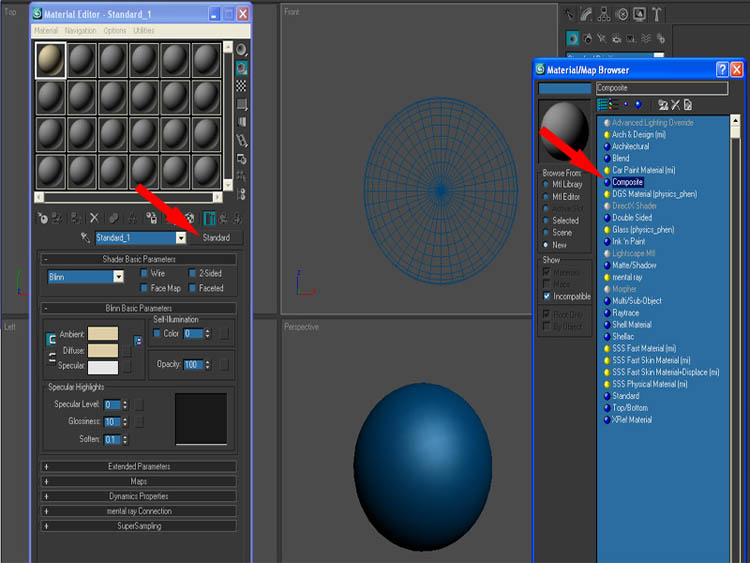
When you select Composite, another dialog box with pop up asking if you want to Discard old material or Keep old material as sub-material. Select Keep old material as sub-material. Now, you will see in your Material Editor, 9 different material slots under the Clay material that you created earlier. Just select the button that says None in the Mat. 1: slot. When you click the None button, it again, brings up the Material/Map Browser. This time, select Standard.

Clay Render with Wires tutorial
One comment
Leave a Reply
You must be logged in to post a comment.







Hi myself Sachin Sharma i am a multimedia student your Clay Render with wire tutorial is so greatfull i am give your this tutorial in 100/100. thanx a lot.