“Boiling surface” by Aziz Khan
12 -its time to create a few small expressions to create steamy look for fluids around the container, right click on (texture Time) and choose (Create New Expression) as below.
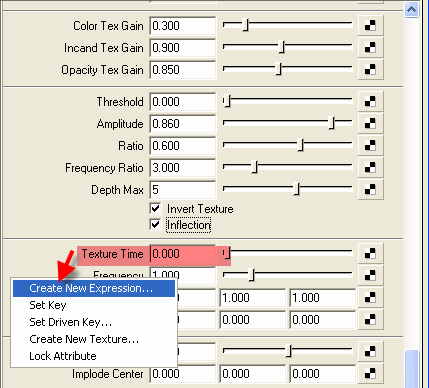
13 -and the add this expression indicating in the image below. 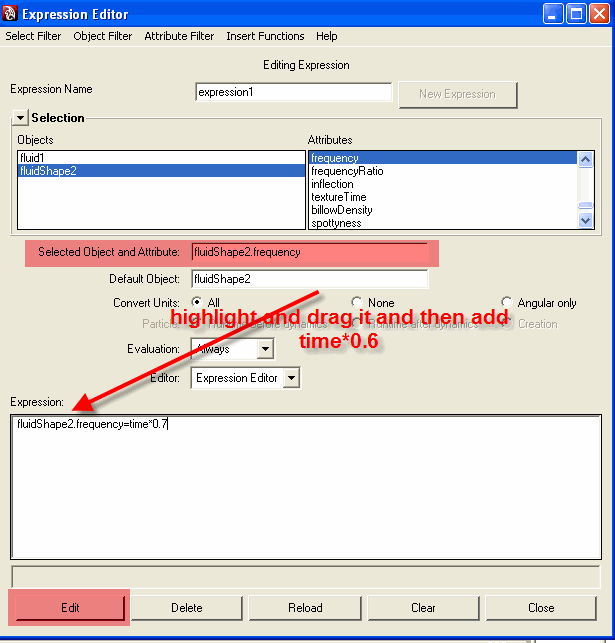
14-do the same for texture origin but with different values, 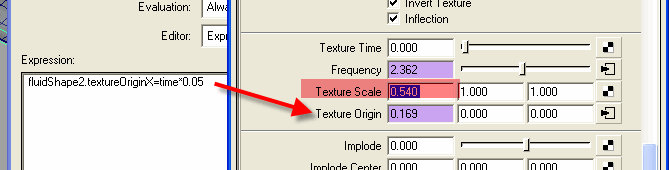
15 -as well as for the other axis as below,
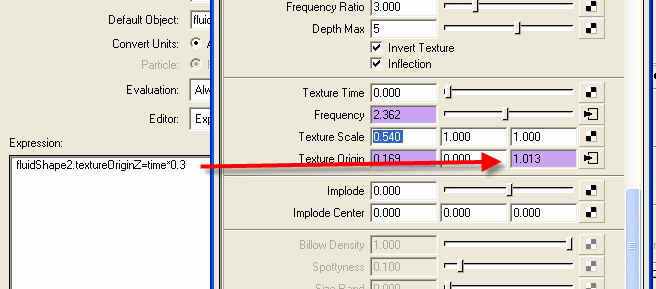
3Dtutorials.sk recommendation:
To maximise the realism of your 3D rendering we recommend using high quality photo textures from the #1 texture website www.environment-textures.com
now hit play you should see moving your steams are moving in different fashion, if you are not satisfy with the movement of steams keep changing the values in expressions, here we are done with our tutorial, and this is the final render of my scene.

if you like to have my final .ma scene click here i hope you could learn something from this tutorial if you have any comments suggestions feedbacks quires and questions please write at aziz3d@clubsrk.com till next have nice and creative day!!
(c) Aziz Khan, www.aziz3d.esmartdesign.com







Latest Comments