“3D Compositing Guide – part2” by Simon Reeves
This is the 2nd part of this guide, more ‘how’ than ‘what’ from the first part. I’ve just realised how long ago it was now when I wrote the first part nearly 6 months, time flies these days ![]() . Check the first part about the different passes you may want to use and why, here .
. Check the first part about the different passes you may want to use and why, here .
Compositors
There are a few major compositors, Shake , Combustion , After Effects, Nuke , Fusion and XSI’s FxTree.
The most commonly used and standard is probably Shake (although it has now been discontinued by Apple) and as with the 3d side of things, probably even more so, the principles are the same.
Personally my preference is to use the FxTree within XSI. The similarities between FxTree and Shake are a good example of the lack of contrast between compositing apps, including similar nodes layout and workflow. They are what I have most knowledge in, so I will use them as the main apps in this guide.
Instead of using layers like you would in Photoshop (or Combustion/After Effects in fact), Shake and FxTree for instance are node-based so every effect/filter/operator is a node inside a ‘tree’ which can contain one or many in or outputs. Having this tree, you can always go back and adjust settings in any node as it will not have been applied permanently, frozen or collapsed, and thus non-destructive.
The Tree
Now here is my compositing tree in FxTree, as well a comparison tree in Shake and Fusion, just to show you how much or little they differ. The nodes are very similar in the different apps, Shake and FxTree are nearly identical and have a few key features. They both have an edit button to bring up the properties of a node and a view button so you can view the tree up until that point. The small lumps around the nodes are where you plug in other nodes. These vary from node to node, for instance ‘Input’ nodes don’t require an input, like ‘Output’ nodes don’t require an output. And some nodes can have multiple inputs for different reasons. On the FxTree, the green ones along the top are the inputs, the blue on the site are for mattes, and the red at the bottom is for the output. FxTree:  Shake:
Shake:  Fusion:
Fusion: 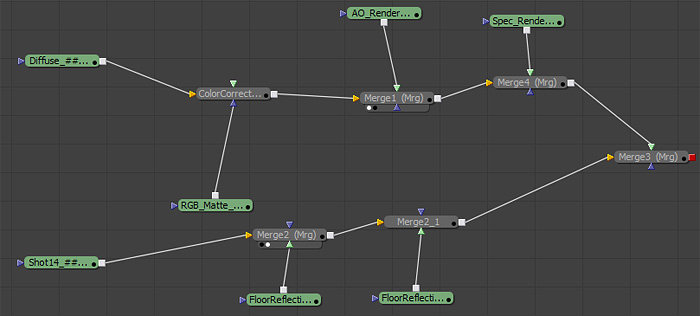 Essential Nodes
Essential Nodes
Now straight into those all important nodes. I’m going to use stuff from the first part of the guide so make sure you’ve read that too.
Input/Output Nodes
At all the tips of all the branches in the tree, there needs to be some kind of input node. Often it may be an image, a render/pass or a background plate perhaps. But it could also be a plain colour, a gradient or a rotoscope/mask of some kind also.
I’ve highlighted these on the tree in red: 







Latest Comments