“Three point lighting ” by John Hammond
Three point lighting is a common method used in 3D, film, photography, theatre and so on.
To understand further the way light works in 3ds max see my page about the properties of light .
Three Point Lighting is a useful system to use as it yields good results quickly. However, the system is flexible and should be adapted to your particular scene for your particular dramatic or artistic approach.
Lights can be found in 3DS MAX under the Create Panel. There are different types of lights in 3ds max. There are SPOT lights which emit light from a point in a cone. They can be targeted or non-targeted, target spots have a target that you can move or attach to objects. OMNI lights emit light from a point in all directions. DIRECTIONAL lights emit parallel light rays from a plane. The ‘MR’ lights are used with the Mental Ray renderer. And finally, the SKY light is used for global illumination, Which simulates occlusion shading by simulating equal light from all directions (see the picture at the end of the page). To use a sky light turn on ‘light tracer’ under advanced render settings (F10 for render tab).
Here’s what they look like in 3DS MAX.

The three point lighting system works by placing a key, fill and back light around an object or scene.
The Key light is placed in front of the object at an angle. This light is the strongest of the three.
The Fill light is placed in front but angled from the other direction and it fills in the areas untouched by the Key. Try changing the angle and the height. Generally the fill light is around half as bright as the Key light.
Finally, the Back light is placed somewhere behind the object or scene. This light adds a rim of light around the back edge of the geometry, making it stand out from the background.
See the image below for top, front, left and perspective views in 3ds max.
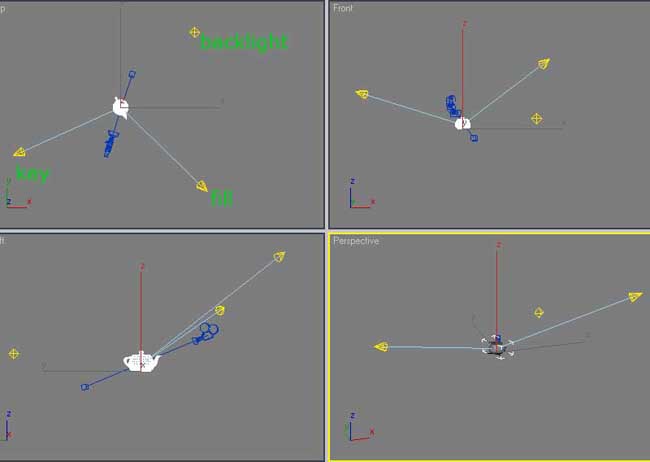
Here is a teapot light in 3 point lighting. The 3 top renders show the key, fill and back being turned on one by one.
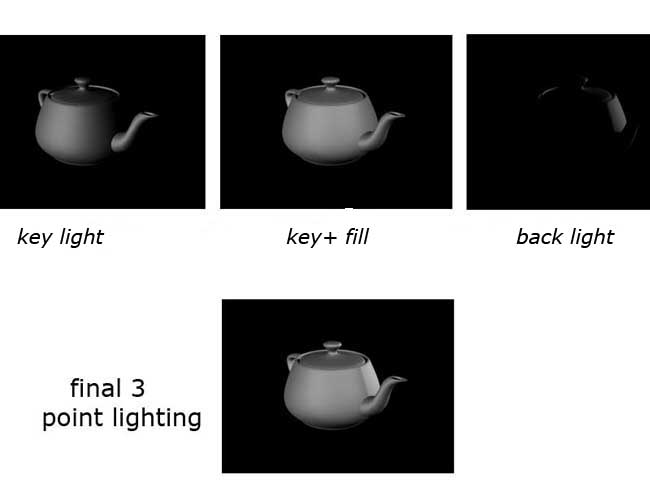
Global illumination simulating occlusion by projecting equal light from all directions.
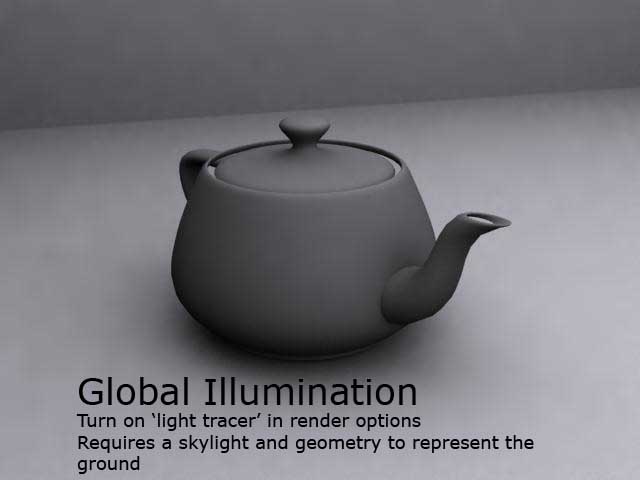
(c) John Hammond, burnt.toast@ntlworld.com







Latest Comments