“Warrior” by Diego Rodrigez
Hands and feet are of the most complicated parts one can stumble upon in my opinion. Because of the grid’s complexity and the planning of polygon placement. As it would finally make easier the animation and just the fact of placing them in the most simple, efficient and accurate way.
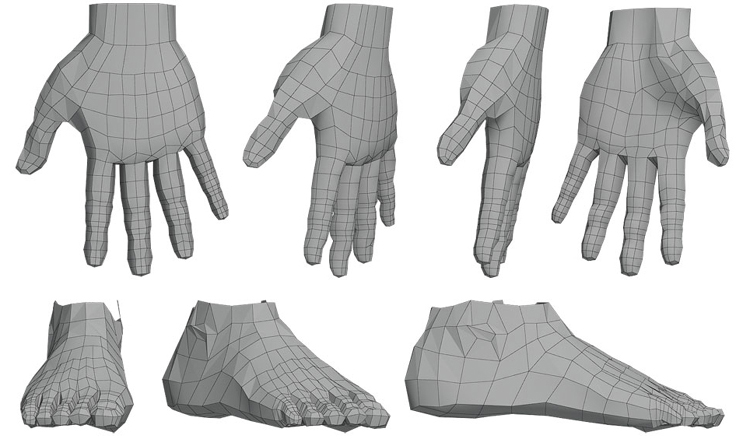
The face was no doubt the most import part of the work, I focuses on modelling so that it didn’t resulted in a typical stereotyped pretty girl most near to the fashion bridge than my project. So I decided she must have her own charm and character to fit the with the projects concept, and this is actually more personal than the result of a study.
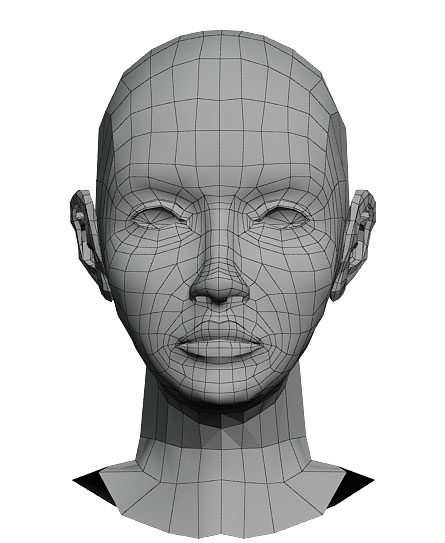
The subject of character animation wasn’t something really within my plans, as its something I haven’t decided yet to learn, therefore the model hasn’t be prepared for such process, as there are for example there are some triangles in the grid. I hope to start my next project with this in mind and make a setup for positioning and perhaps animation. Once the body was finished, I started to model the armor pieces that would cover it, following the reference of some sketches I made, and in some parts just improvising and doing unexpected changes. As I made this in my free time between professional work, I had the time to think and made the adequate changes as I learned. All the pieces and parts of the armor were modelled using the box modelling technique, starting with a plane and a basic shape, this way there wouldn’t be hidden faces and there would less polygons and I would always reccur to the Shell as a solution.
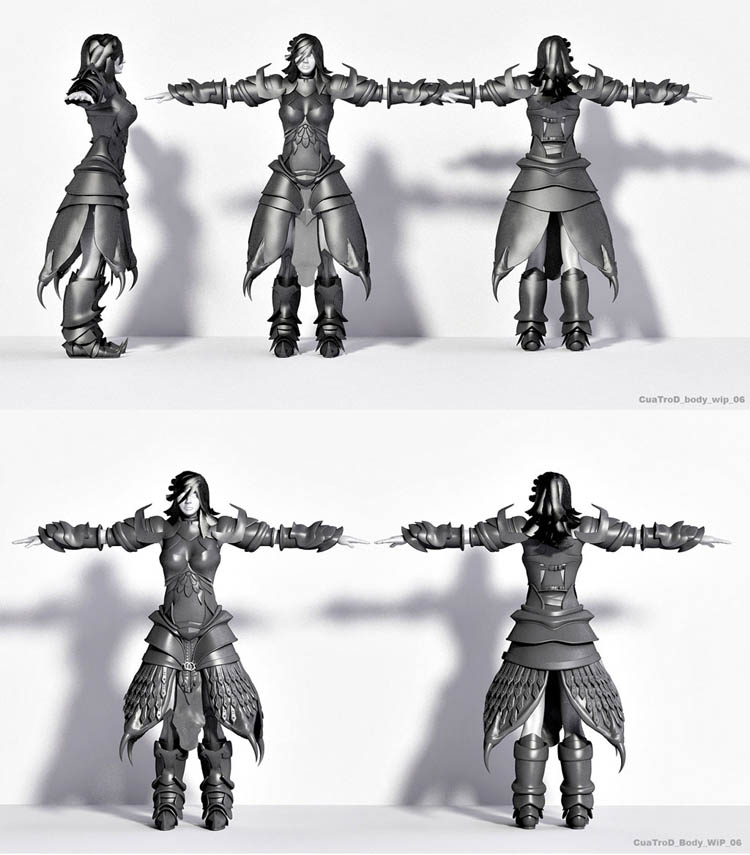
I decided that it was important to avoid too much detail at the model itself, as my ideas was to make the volume and detail through textures done by hand with Photoshop because I am not using programs like Zbrush or Mudbox So for this the process was the following, I created a map with unwrap above the armor part I intented to texture, I saved this map and in a new scene I applied as a texture over a plane, then over this plane I model the shapes that will be later used as bump or displace map. Using GI and painting the maps and its different channels (diffuse,reflection, bump,etc) with Photoshop.







Latest Comments