“Rock ‘n’ Roll” by Rodrigue Pralier
When I have all my lights I do a grey render to check if it’s what I had in mind.
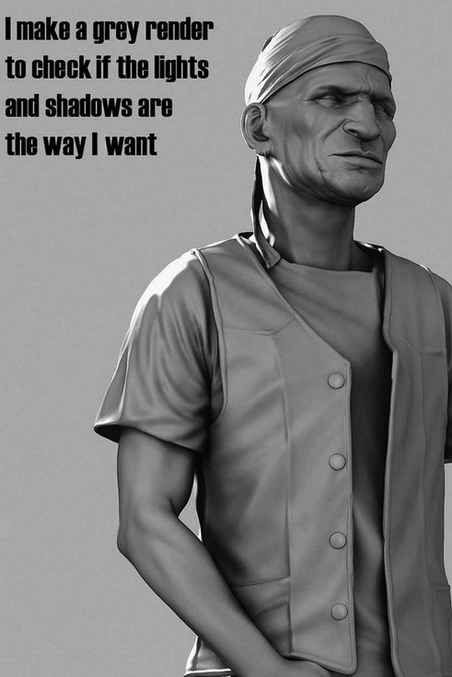
I’m not really sure about the back light intensity and I don’t want to spend too much time adjusting the light. So I turn it’s color to RED, turn off the other lights and do a render. I will use this render later on Photoshop by selecting only the red channel, copying it on a new layer and turning it to white. I will be able to play with the light intensity directly in Photoshop instead of 3dsmax.
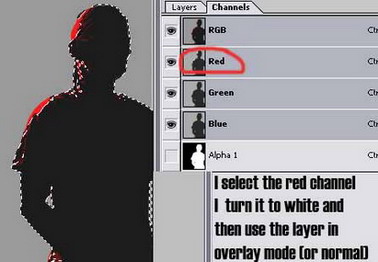
I do my render with the textures activated and the RED light off. At this point I don’t care about the colors and the contrast because I plan to tweak everything in Photoshop.
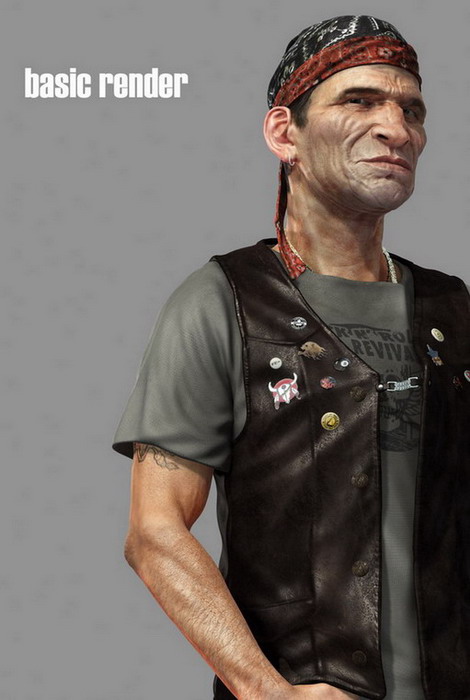
Before I go to Photoshop I need an occlusion render. There are different ways to do it and for this one I used only a sky light (intensity 1) and a white material on all my models. I will use this render in multiply mode in Photoshop to accentuate my shadows.
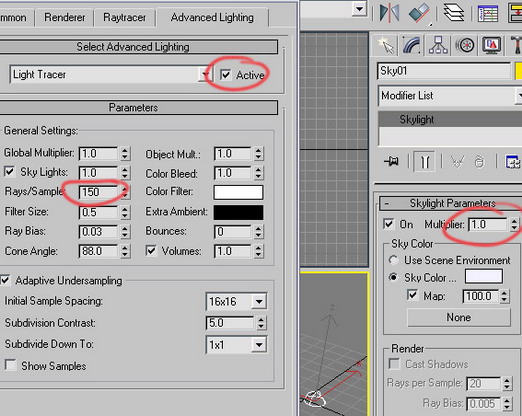








Latest Comments