“Pilgrim” by Kuschelirmel
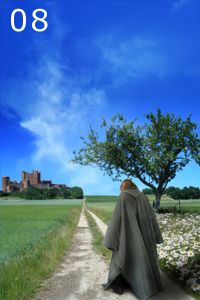
Picture 08: Secondly, his folds cast shadows on his coat. For the shadows, I usually use a soft brush and lots of patience to get it right. I use layers on soft light for this, painting on a new layer (so as not to destroy anything if I don’t get it right) for each step. An advantage of this technique is that you can still adjust the opacity of the layer afterwards as well as blur it to suit your needs (try different amounts of gaussian blur – occasionally, a motion blur can be quite useful as well). Again, reading painting tutorials helps loads!
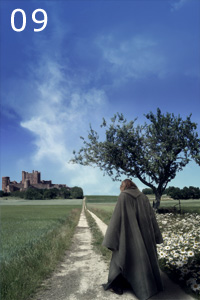
Picture 09: Now comes the part where I play with the colors… it’s one of my favourite things to do 😀
Usually, I desaturate the image a little using an adjustment layer. Then I start experimenting with different colors (gradients or brushed on) and these layers are set to soft light again. A little trick with this is to choose a color you think could fit nicely (for example green for the bottom), setting the layer to soft light. Then press Ctrl+U (which brings up the hue/saturation dialogue) and play with the settings to find just the right tone 😉

Picture 10: For more contrast, I use levels and in this case some soft light layers with black brushing at the outside of the picture – white on soft light can help to make something brighter and let it stand out. Playing with layer opacities is a must 😉
Nothing left to do but adding the border…
…and taking a look at
The Composition
For once, I am satisfied with the overall composition – it’s not always easy to find one that works when working with pictures. More often than not, you have to take what you can get rather than making demands.
Let’s dissect why this one does work (picture 11):

I painted in some red lines to illustrate my point. As you can see, they all are “lead” by elements in the picture and they point directly to where the path disappears at the horizon: these lines will lead the viewer’s eyes from the pilgrim at the front (he is big and thus will be one of the things noticed first) to his possible destination. The path does not lead directly to the castle – it could lead there, but it’s not clear from the picture. Just as it might not be clear for the pilgrim what exactly lies ahead…
Furthermore, the horizon is situated about one third from the bottom – never make your horizon the center, it looks awfully off-balance.
For more info on these composition things, try reading photography or painting tutorials – especially the painters know a great deal about composition and light you can learn from.
(c) Kuschelirmel, kuschelirmel.deviantart.com







Latest Comments