“Flowers” by Aziz Khan
6-the window for Visor will be available from there choose (Daisy Small) as in the picture illustrating below.
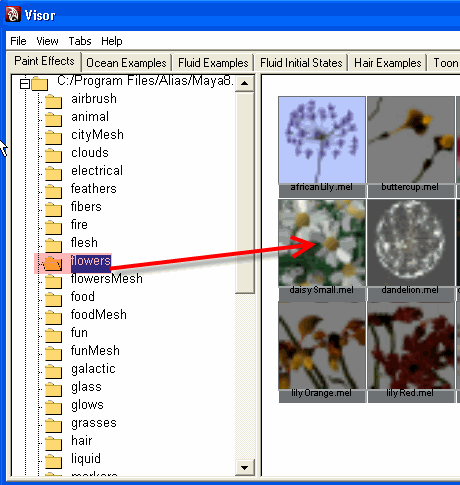
7-then draw it on the surface, if your flowers are the way too small then hold down the (B) key from your keyboard and then with left mouse click move around to make the brush size bigger, now yours should look something like mine below.
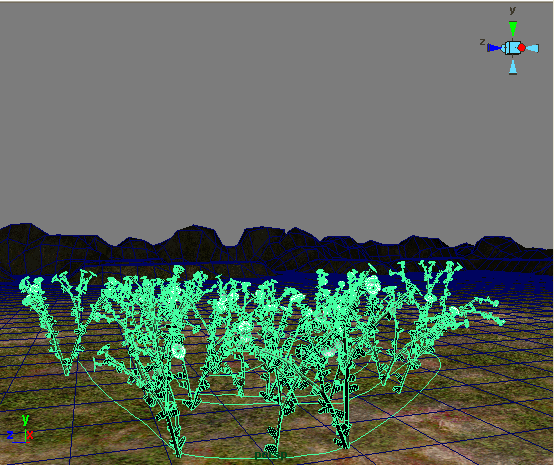
8-go to your channel box if its not open or you in attributes editor hold down (Space Bar) you will pop up menus just in the empty place right click choose (Attributes) like on the image below.
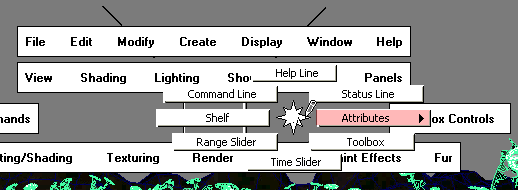
9-Then (Channel box / Layer Editor).
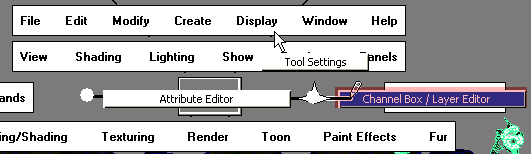
10-Now click on the name called (Daisy Small) in channel box as in the image below.
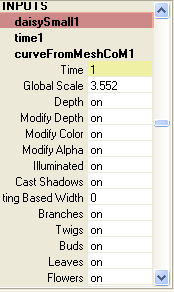
11-Once click it you will see the whole bunch of settings for the (Daisy Small) flowers, scroll down to bottom and do the same settings or whatever settings you prefer as in the highlighted areas in the image below.
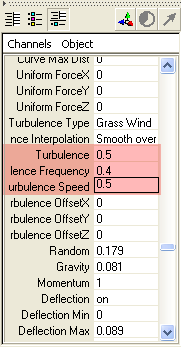







Latest Comments