“Bathroom Mirror Rigging in 3Ds Max ” by Michael Grote
5. With the dummy object still selected, go to the hierarchy panel once again and click the ‘Link Info’ button at the top, then uncheck all the rotate boxes under the ‘Inherit’ rollout.
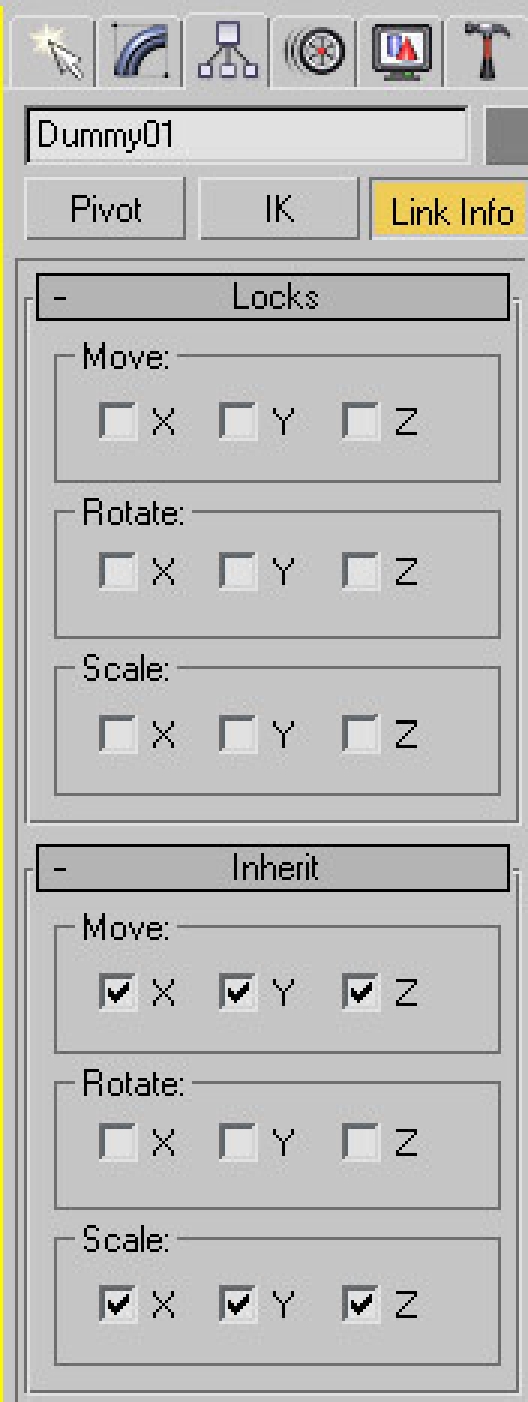
6. Clone ‘dummy01′ and move it 45 units to the far end of the bars (the opposite end to the pivot point of ‘master01′) just use the one axis needed, this should also now be 5 units from the end and sides.
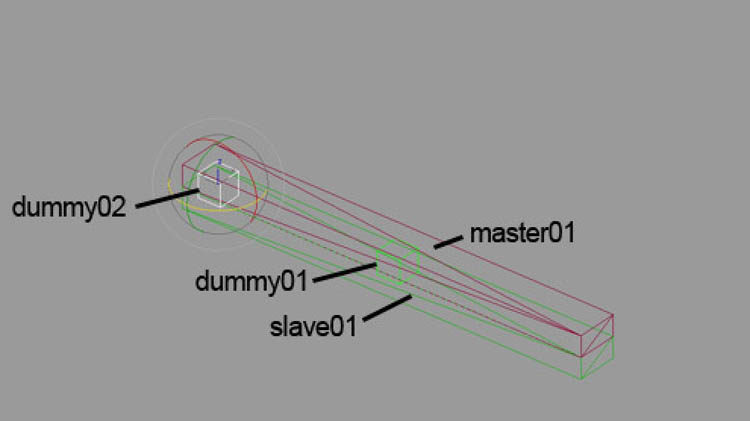
7. Using the link tool: link ‘dummy02′ to ‘slave01′ link ‘slave01′ to ‘dummy01′ link ‘dummy01′ to ‘master01′
8. VERY IMPORTANT BIT…..select both ‘master01′ and ‘slave01′, hold down ‘Alt’ and right click them, select ‘Freeze rotation’ in the top left corner of the menus.
9. deselect the two bars, reselect ‘master01′ and right click,
select ‘Wire Parameters’ then ‘Transform’ then ‘Rotation’ then ‘Keyframe XYZ’ then ‘Z Rotation’
then click on ‘slave01′ then ‘Transform’ then ‘Rotation’ then ‘Keyframe XYZ’ then ‘Z Rotation’
A window will pop up, you need to click on the right hand arrow and then click on ‘Connect’ at the bottom, this links the z rotation of ‘slave01′, to the Z rotation of ‘master01′ (see pic)
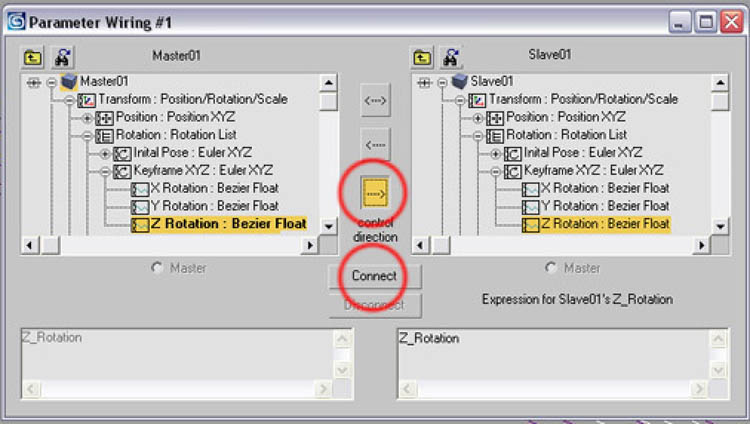
Bathroom Mirror Rigging
2 comments
Leave a Reply
You must be logged in to post a comment.







thank you notes samples for grandparents
Well done Mr Grote, I always enjoy your tut alot. Love you brother.