“Understanding Lights in Maya – part 4 ” by Aziz Khan
9-with these settings set now hit render and you should see very dark image except the lights from directional light,

10-ok now select one of your Area Lights and turn on (Emit Photons) and do the same settings or according to your scene size, Photons are scene dependent, if you have larger scene then low amount of photons wont work until you increase them,

11-in Render Settings in the mental ray tab choose (Mitchell) for Multi-Pixel Filtering,

12-turn on (Final Gathering) and do the rest as you can see on the image below,
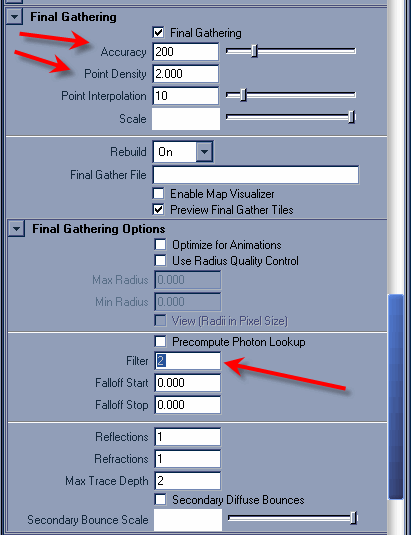







Latest Comments