“The Outcome ” by Egbert Tjong But thanks to this great program under the parameters roll out inside meshsmooth there is a surface parameters checkbox which says “separate by” all you have to do is just tick the Smoothing groups checkbox & you have a hard edge look of the model with minimal poly counts (so when you have the whole scene you would turn the iteration down to 0 in the subdivision amount rollout and turn the render value iterations to 2, so only while rendering the object would be smooth) Ok let’s move on, next comes the Unwrapping (very boring stage but critical). But thanks again to the great program, max 8 have a pelt tool in the unwrap uvw modifiers that let us draw point to point lines to separate UVs then spread it out evenly in 2D plane (Saves a load of times) 3Dtutorials.sk recommendation: To maximise the realism of your textures we recommend to use high quality photo textures from the #1 texture website www.environment-textures.com 
 The texturing, unwrapping, & I also build a Rifle for MSB. After all the Models & Textures done, I moved on to the scene proxy. Setting up the camera angle, Lights And testing 1 st block render using a low poly version of the robots.
The texturing, unwrapping, & I also build a Rifle for MSB. After all the Models & Textures done, I moved on to the scene proxy. Setting up the camera angle, Lights And testing 1 st block render using a low poly version of the robots. 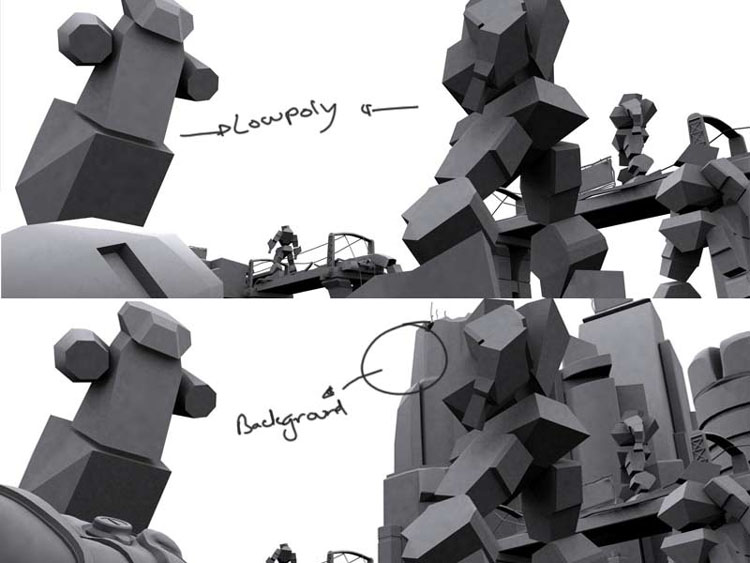 Placing blocky characters and the background to get the overall idea.
Placing blocky characters and the background to get the overall idea. 







Latest Comments