“Sculpting with texture ” by Gavin Watson
Then start texturing, once you are satisfied with your texture, use the projection mater to pick it up. And that’s it for the texture side of things, now for the deformations.
This is how it looks now.

Under your masking palette you will find the option “mask by intensity”, click that and
You will have created a mask in conjunction with your texture, turn your texture off and you will be able to view the mask clearly.
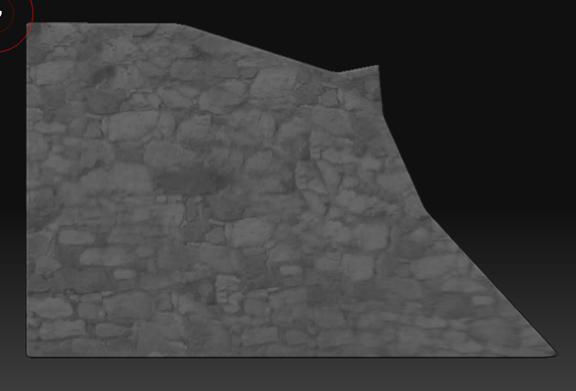
Now go to your deformations palette and scroll down to the inflate option, use the slider to select the amount of inflate you wish to apply
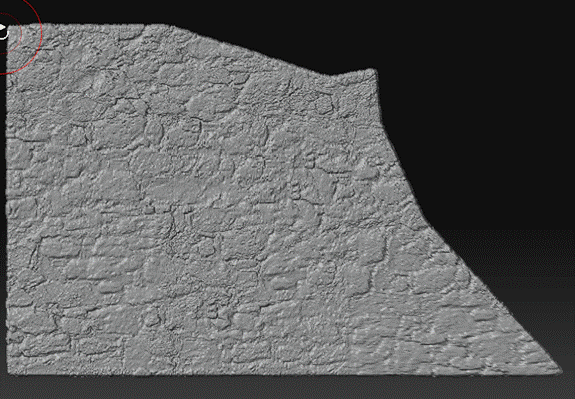
Use the smooth slider if necessary
Now clear your mask and re apply your texture.
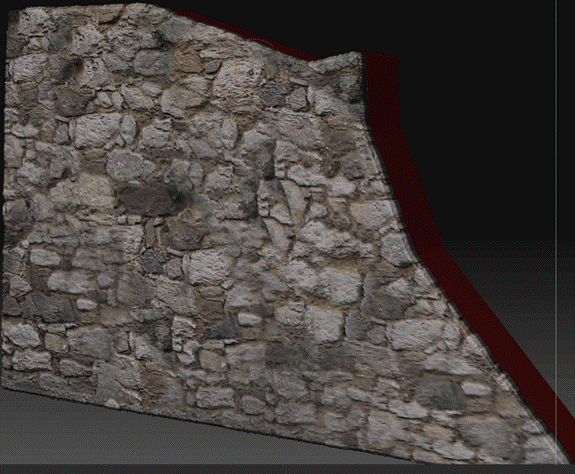
And there we have it a sculpt based on the texture, Remember if you would want too render this in another app it would be advisable not to use the guv tiles option as it is native to zbrush but rather to map the wall out manually in another application and import it with those uv cords
Happy zbrusing!
(c) Gavin Watson, liquidsneek@webmail.co.za
A.k.a liquidsneek, A.k.a Sole torcher
Pages: 1 2







Latest Comments