J
“Modeling A Salsa Dress in Hexagon for Poser” by John D. Johnson

The right side is only going to have an armband so turn off symmetry, select all the faces of the sleeve and delete them.
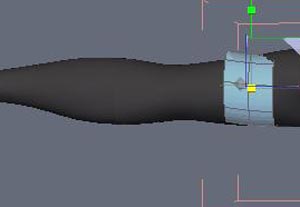
The armband on the right side will go around the bicep. Select the faces of the armband and move it along the x-axis. Reshape it to fit the bicep area of the arm.
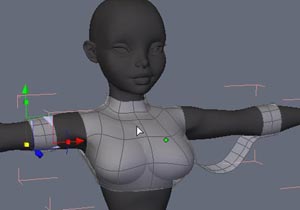
And this is what we have so far.
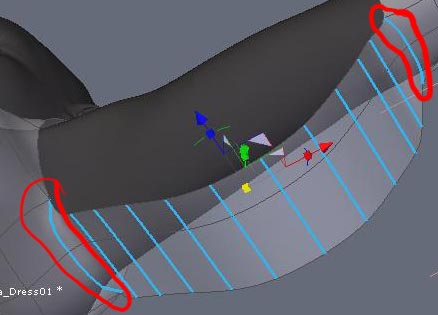
On the sleeve, select the two edges on each side (circled in red) and click the Between Tool to select the edges between them.

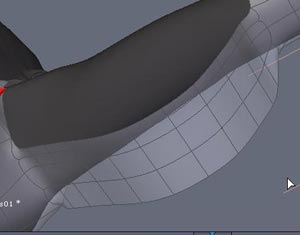
Press the ‘X’ key to tessellate them. You should now have 5 edges running down the sleeve (2 outer and 3 inner). This will give the sleeve plenty of polys to move like cloth. Remember, we have 2 levels of smoothing on.
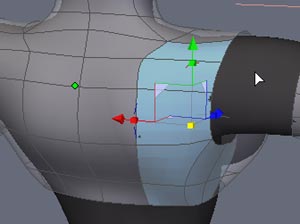
Time to delete some stuff. Select the faces shown around the right arm and hit delete.

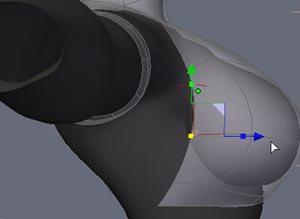
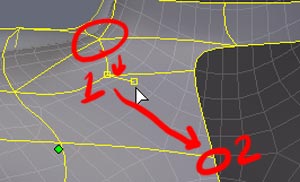
Now we can clean up this mesh in the back. Press ‘X’ or use the tessellate tool shown below to create a new edge starting at the circled point near the collar and working down to the circled point 2 polys away.
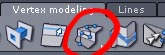
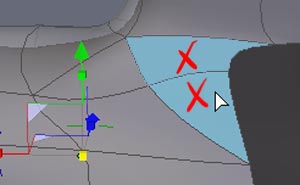
Delete these faces.
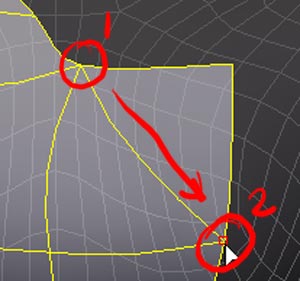
Move down a row of polys and there should be one large quad sticking out in the right-center of the back. Tessellate it from point “1” to point “2” and then delete the upper section.
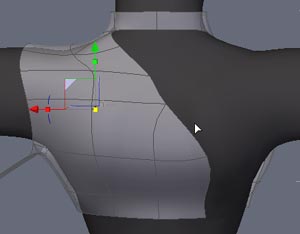
And this is what we have so far.







Latest Comments