J
“Modeling A Salsa Dress in Hexagon for Poser” by John D. Johnson
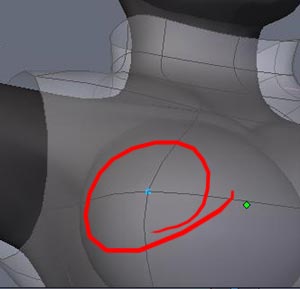
Time to learn a new tool. Tweak is a tool that allows you to move faces, edges, and points around in a “freehand” mode. instead of using the gizmo, you can drag the selected object in any direction in relation to your screen view. This allows you to make quick adjustments (or tweaks). Notice in this image how the gizmo has disappeared even though the point is selected. You can switch between faces, edges, and points while using this tool. Just remember to hit ENTER to validate the tool when you are done or all the tweaks will be lost.
Note! You can also toggle the gizmo on/off by hitting the spacebar. This is not “Tweak Mode”. If you ever lose it, try hitting that first. 🙂
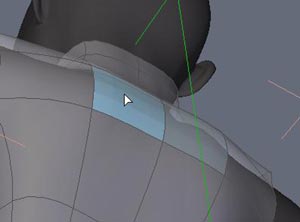
Tweaking a face on the back of the model.

Here is another edge we need to move. Select the edge in blue and press the Backspace key. Then press the ‘X’ key and click the point over the left breast where the old edge attached to. Drag the Tessellation Tool to the edge marked with a red X.

You should end up with something like this. Time to do some more tweaking.
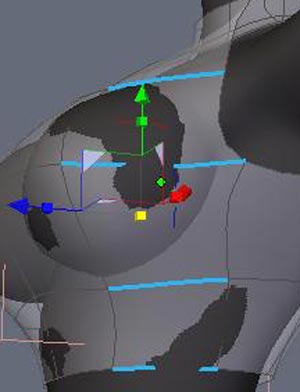
Select these edges and press ‘X’ to cut through them creating a new edge.
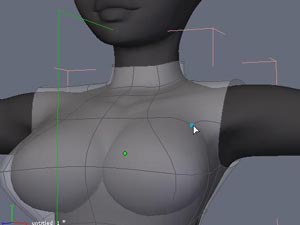
More tweaking…

..and you guessed it, even more tweaking.

Here is the Salsa Dress Top fitted to the mannequin. This is what you are shooting for if you are making a tight fitting piece of clothing. Just be patient. 😉
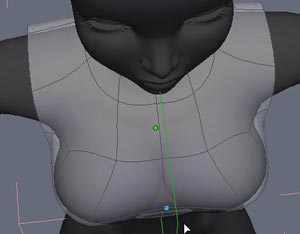
From the top.

And from the front.







Latest Comments