J
“Modeling A Salsa Dress in Hexagon for Poser” by John D. Johnson
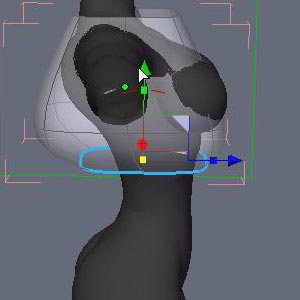
Using the Y-axis translate tool on the gizmo (green arrow), move the selected edge-loop up as shown.
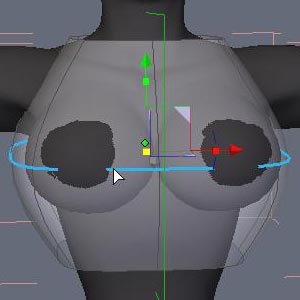
Grab the middle edge-loop and move it up to the center of the chest.
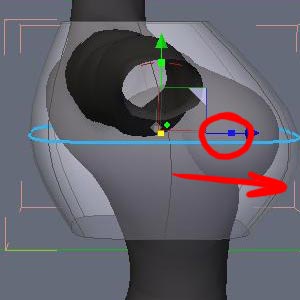
Scale the edge-loop in the z-axis using the small blue square on the gizmo until the front of the dress covers the breasts.
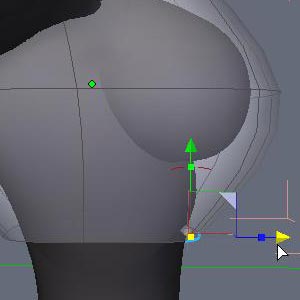
Select different edges and start moving them into place around the model to make a tight fit for the top of the dress. Select individual points as well using the Point Tool to make finer adjustments.
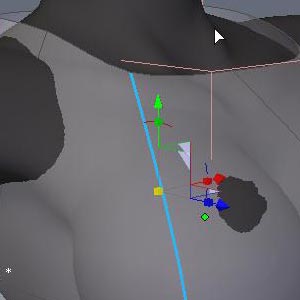
When you get tired of doing that, select this edge above the right breast. We want to make a “Ring” selection where all the parallel edges are selected. To do this, click the “Ring” icon next to the “Loop” icon.
![]()
Note! Here is another tool you should map to the keyboard shortcuts. You will be using it a lot. 🙂
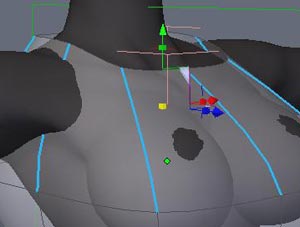
What you end up with is this.
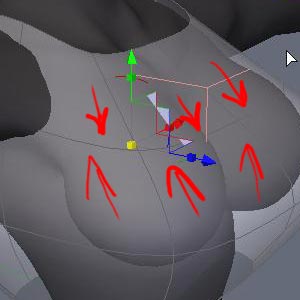
Press the ‘X’ key to cut the edges in half and create a new intersecting edge-loop. The ‘X’ key is a shortcut key for the Tessellation Tool.
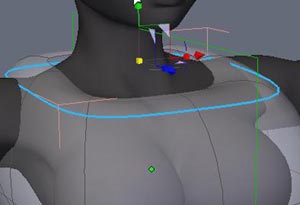
Select the new edge-loop and move it up to the shoulders.
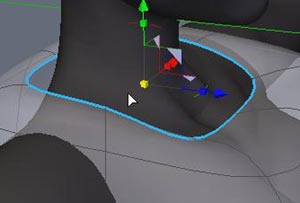
Next, select the top edge-loop and position it around the base of the neck. This is going to become the base of a collar/choker.







Latest Comments