“Painless Organic Unwrapping” by Bill Quillinan
It is, of course, much larger than the image grid (we’ll fix that shortly), and there are still a few spots where the faces overlap (indicated by the lighter purple shading when selected) which need to be fixed. The main problem with the preceding map is that the quads near the outside are much larger than they need to be.To fix this latter problem, select the vertices on the outside edge of the UV map (the brush select tool dragged over the vertices comes in handy here) and scale them inward.

Fig 08 Scaling the Edge Inward
In scaling the outer edge inward, a lot of doubled faces are created. We take care of this by pinning the vertices we’ve just scaled in, and unwrapping again.
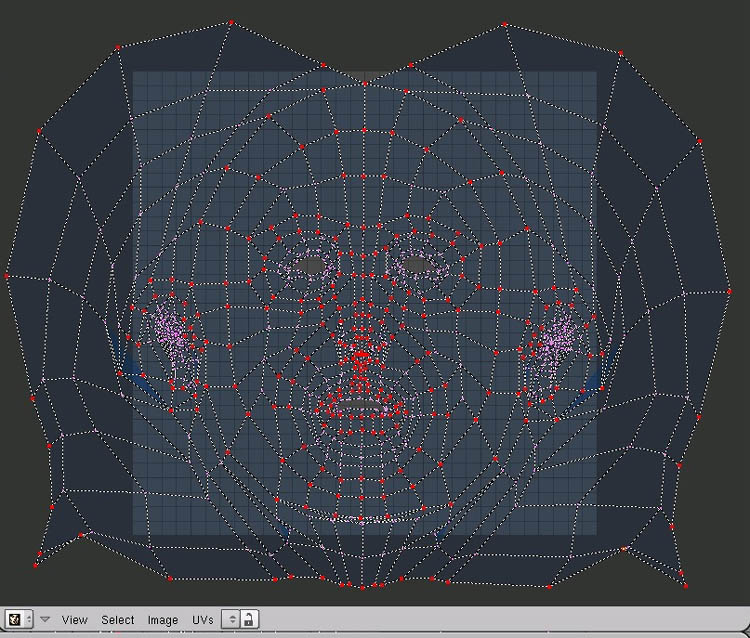
Fig 09 Third Unwrapping
This time, Blender has done most of the necessary tweaking of the unpinned vertices, leaving really very little left to do by hand. You could easily skip the next step, but I am going to do a bit more tweaking to that outer pinned edge, squaring it up some and straightening out the bottom row of vertices. A necessary step? Probably not. But a fairly inexpensive one, since I’m only going to move a half dozen vertices and press the unwrap button again.

Fig 10 Fourth Unwrapping







Latest Comments