
Extrude the edges down in Bottom viewport. This time use Scale instead of move. (So use the Scale while holding down SHIFT button)

Select the edge according a picture.

Extrude the edge and position it so it match the closest edge on the other side. Select both edges, right click and choose Weld.

Select 2 paralel edges.

Right click and choose Connect. It will conect them with edge in the middle.

See the conecting edge 🙂

Select these vertices and scale them down.

Select these edges.
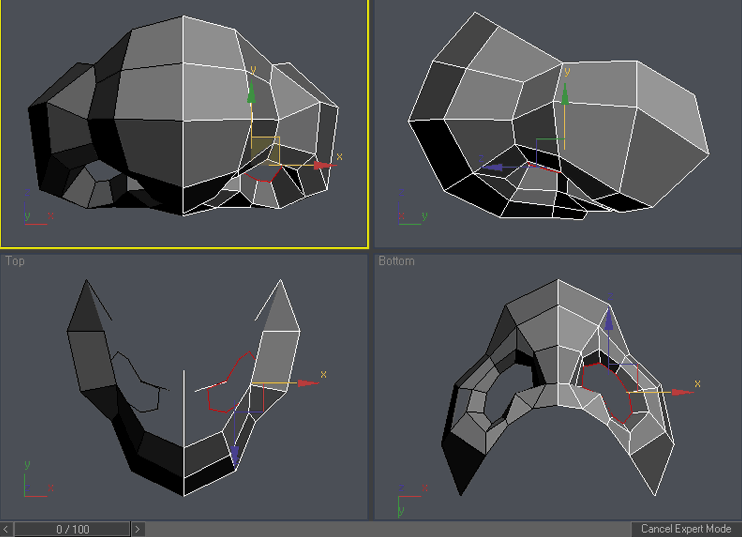
Extrude with use of Scale and SHIFT button. Move to match the picture.

Select the edges in Right viewport.

Extrude them up. Match the shape by moving the vertices/edges.

Select the edge 🙂 Don’t you have the feeling I am repeating the same sentence all the time? 🙂

Right click, Remove.

Object without the removed edge 🙂

Switch to vertices and select this vertex.

Right click, Remove.

No vertex in that place 🙂

Select the edges in bottom viewport.

Extrude in Front viewport.

Select this edge and insert vertex.







Latest Comments