"Making of Mouses"
by Michael Little

I now need to boolean out several shapes that will give me the final handle. The first one is easy, it’s just a simple cylinder slightly larger than the original main cylindrical handle. You can see the result above left. The second shape is a bit more difficult. It is the place where the thumb will rest and give access to the scroll wheel and the back button. Since I want the result to blend smoothly with the main body I decide to use the pipe tool with an ellipse profile. I need a curve for the profile to follow and you can see it in the above right image. Clicking on the profile and then the curve with the pipe tool gives me the solid that I need for the boolean, then its a case of moving it exactly into position.


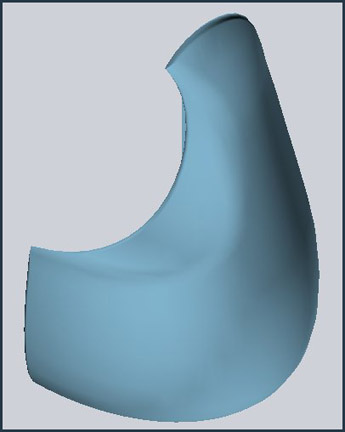
The first image above shows the result of the boolean, (as well as the profile for the pipe tool which I forgot to hide). You’ll have noticed that I use the booleans a lot. There are two reasons for this. The first is because I’m lazy and the second – and most important – is that these are rock solid tools and immensely helpful! Now for the rounding of the handle. There are several very problematic shapes here and it takes me a while to figure out that my best bet is to round the top inside edge first, (Notice the pick tool setting, center image). After that I just continue around until I come to the largest round on the inside of the thumb rest which will blend it into the main body of the handle. Hold breath, pray to the gods of boolean and rounding and… yes, it worked.


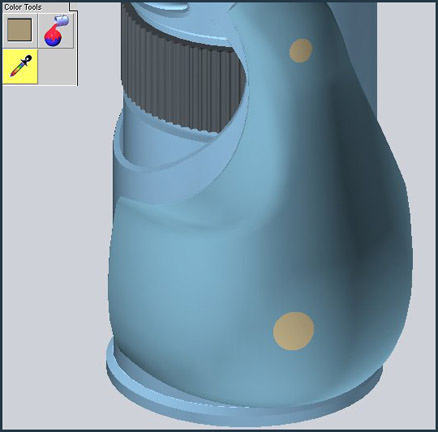
Nearly finished with the handle now. All that’s left to do is to make the studs that will attach the handle to the main cylinder body. Simple cylinder primitives come in useful once again. I make the lower stud slightly larger and the top one is revolved in the top view so that it doesn’t cut into the thumb shape. Then it’s a boolean tool we haven’t used so far, the boolean intersection tool. I want the studs to be flush with the outside of the handle so this is ideal. Select the main body then the first cylinder (center image) and double click. Now the cylinder has been divided into two parts, those on either side of the handle and that of the part that we need in the handle. You can see where I have deleted the outside parts and colored the studs with a yellow to imitate the brass that I want the final studs to be on the right. Handle finished.








Latest Comments