“Lady sculpture ” by Adel Adili
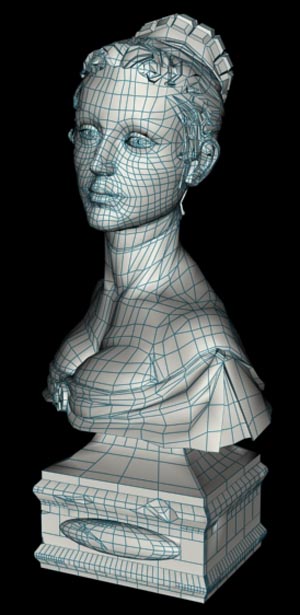
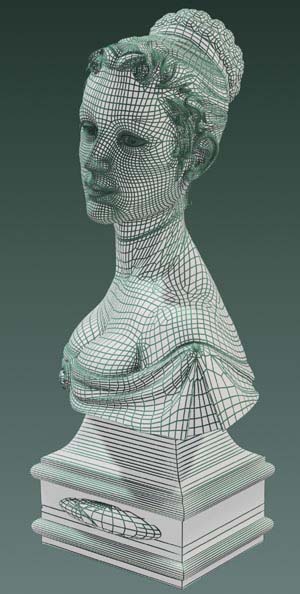
In this stage the head was rotated to the left and a little downward on the neck axis .Also I made some modifications on the neck of the model then added the pillar of the sculpture and as it is shown in the image on the right I smoothed the model.


From this stage I worked in Max 4.2 . After assigning UVW map in cylindrical and box method and with the use of two separate materials of marble and lending them by a black and white mask I got the material I needed.

Here in the above picture lighting is shown briefly .To have a real image in rendering ,I used two lights which contain soft shadows and are shown in blue and two with hard shadows shown in red.The result of this composite is the sama as the one which is got from advanced lighting as radiocity .
3Dtutorials.sk recommendation:
To maximise the realism of your 3D characters we recommend to use high quality human photo references from the #1 texture website www.3D.sk


The lighting and rendering led to the above images in that the one on the left shows the marble is polished and the one on the right shows the model is composed of blended materials.In this method the stony manner of the model can be better shown.
(c) Adel Adili, www.adel3d.com
Pages: 1 2







Latest Comments