“Head modeling using spline ” by G.V.Prabhu
Target Weld (right click) the two corner vertices and adjust the segments as shown.
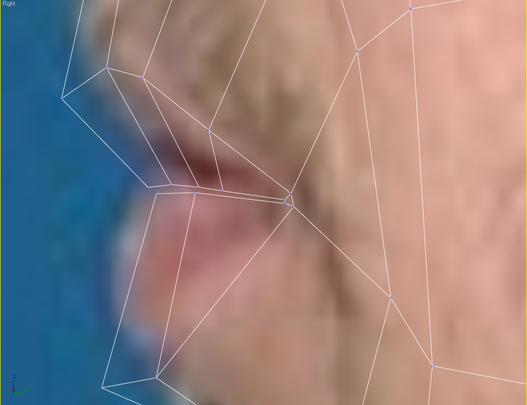
Select the last edge and click the loop in the selection rollout.Click connect in the Edit Edges rollout. It will create a new segment.

After connecting the new edge, Adjust the shape as shown in the image.

Select the Edges in the middle of the nose and the lip. Click loop(Selection rollout) and click connect(Edit edges rollout setting box), the connect settings is shown below.
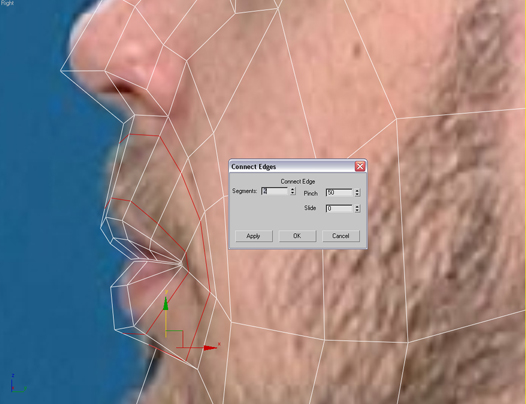
After connecting the edges I made some adjustments. The final result should be like the image.








I like this tutorial it’s easy and clear
Thank you
Woah this weblog is excellent i love studying your articles. Stay up the great work! You realize, lots of people are searching around for this information, you could help them greatly.
this technic of spline modeling is cool and encoraging, is one of the easiest so far as related to face modeling.