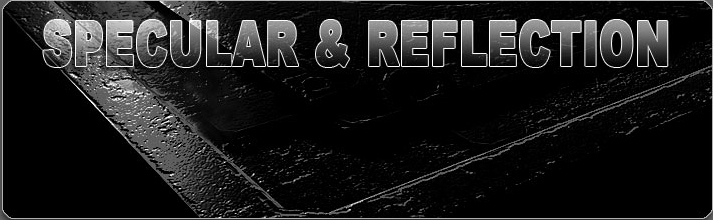
While reflection & specularity are heavily shader based, you can control which parts are reflexive or rich in specular detail. The reflection control map is made using some of the bump layers. Lighter areas are more reflective than darker areas.
Here I’ve assumed the paint to keep a glossy appearance, polished from years of use. The edges would be easily pick up rough specular highlights.
Most of the ‘scratch’ layers have been inverted back to the settings used for the color map.
The area where the chevron was has been made much darker. This recessed part of the model would probably collect grime & dust.. making it less reflective or able to show specular highlights.
The underlying base color was also kept dark to contrast the paint/ The occlusion layer is switched back on.
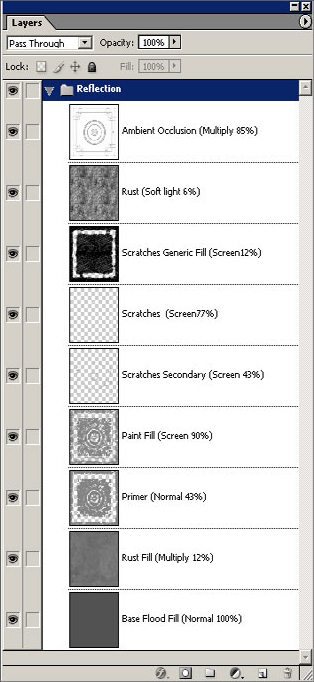








Amazing tut, thx =)
Great tutorial, those brushes are something Ive been looking for for a long time. Would you mind sharing them?