Scratches:
Using a custom brush with a tablet I paint in the scratches. The occlusion pass & template both give a good idea of parts that are recessed & would receive less scratches. Areas that are exposed would be open to the elements & should have more wear.

Any brush that doesn’t have a regular smooth flow is good for this. Try to place the scratches in places that would receive the most wear & tear.

These edge ‘scratches’ will be inverted & set to multiply when making the bump map. They will also act as a ‘mask’ when using flood fills. For now set the layer blend to ‘screen’ & adjust the opacity.

I usually add a secondary layer of edge scratches at a lighter opacity, this may eventually be deleted but like the first one will help with the flood fills while trying to simulate the paintwork.
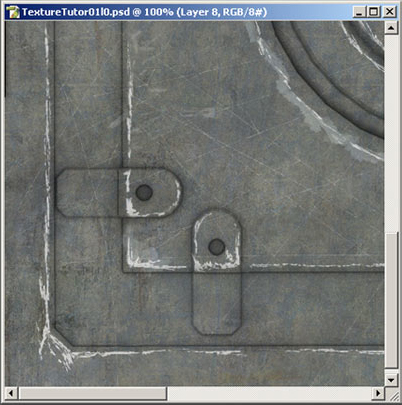







Amazing tut, thx =)
Great tutorial, those brushes are something Ive been looking for for a long time. Would you mind sharing them?