“Hand modeling” by Sean Hewitt
In my observation of the hand and models of hands I’ve observe that look wrong to me the error seemed to have been in modeling the thumb straight out to the side, In reality if you’re modeling a relaxed pose the thumb seems to come down at about a 45 degree angle. The webbing between the thumb and index seems to travel up and twist from say pointing up to pointing sideways. So we’re going to make our geometry start doing the same thing. Using the middle edge of the thumb I’ll point snap that vert to the knuckles. Holding V is the hot key for point snap. Hold it down for it to be on. It turns back off on release.
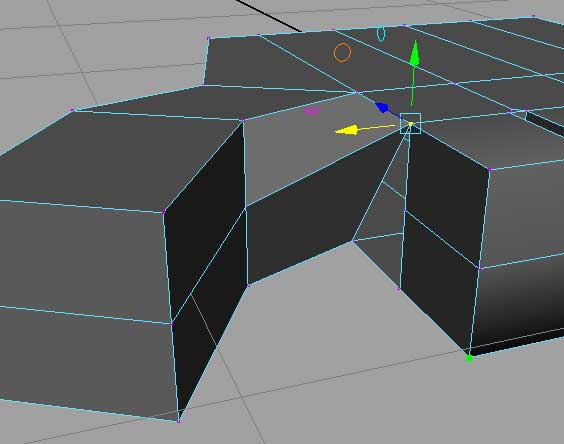
Next I’ll cut in a new edge from the lower corner of that last thumb face to the center of the edge across from it.
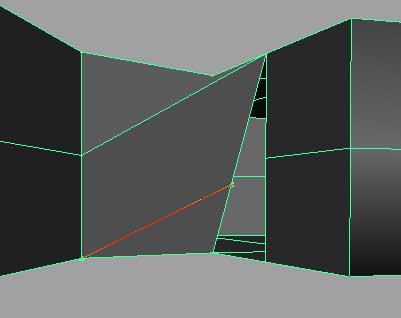
And then with that new edge point snap it to the middle of the index finger.
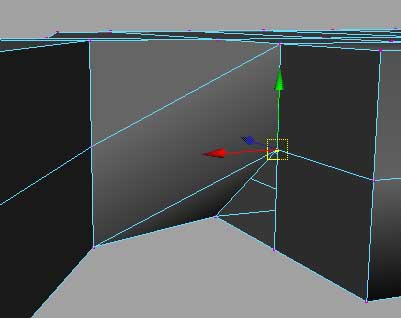
We have one point left to fill the hole. I’m going to add a point by doing a single cut to that last triangle on the thumb, then point snap it to fill the hole up.
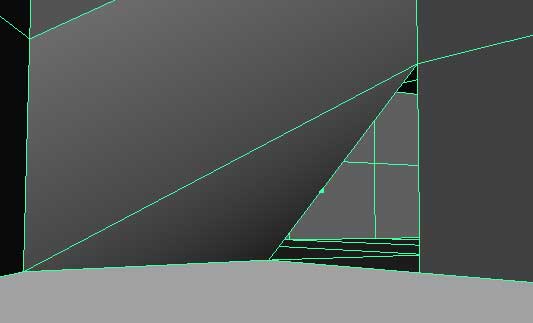
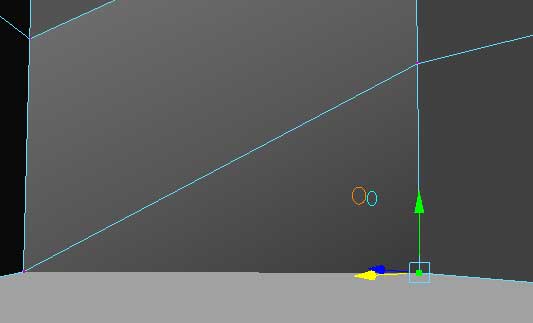
Now you may have noticed this already, but now is a good enough time to point this out. Everything we’re modeling is in quads. Meaning that each face has four sides. No triangles and no five sided faces are really here yet (except the bevels we made earlier, but they aren’t done.) Why is this? Well, when making high poly models, good change you’re going to smooth the geometry later. Quads are going to give you the best results for this. Best results meaning that’ll keep your geometry patterns as much as possible. As a guide we try to keep all faces quads, and we try to avoid anything more than 5 pointed stars. Stars are what I reefer to as 5 or more edges come out from a single vert. Much more than that and when you smooth you’ll have ever more verts coming from that point. If that area of the model is one that has to deform a lot, a good change that area will create a dimple weather wanted or not.
I say guide here because there’s always exceptions. There are certain patterns where 3 and 5 sided face will end up as quads when smoothed, or you may want an area to dimple in motion. The choice is simple guided by the understanding of the results of cutting a certain way. But for now, most of the time quads are you goal.
While we filled up the hole it’s still there. Like sheet metal fitted together it won’t stick unless it’s welded. So we should weld our verts together. Easiest way to do this is select that whole mass (don’t worry if you have more verts than what you moved. Just grab that whole area) and lets go to the weld options.
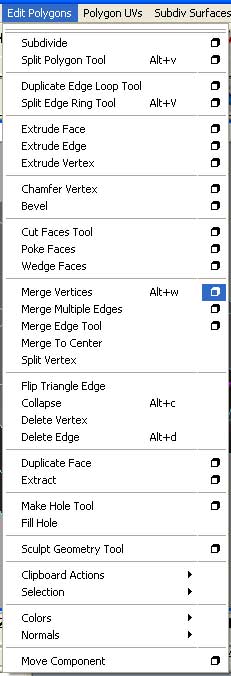
Hand modeling tutorial
7 comments
Leave a Reply
You must be logged in to post a comment.







hello..i want learn imp hand maya..pls re
amazing modeling steps gr8 help . . . !
I appreciate your tutorial, while you omitted some critical details I still was able to figure out most of ’em, I guess we are just lazy to think on our own. So dude thanks again and keep ’em coming.
i missed out at the last stage, i know i will cope if i give it a 2nd shot… that is a good job sean hewitt. though i have done some hands before but not as realistic as this!
Agreed. This is a poor tutorial, You miss out all of things making it impossible to carry on to next steps, I got to page four and have no idea wtf to do.
I agree with Darren, when I’ve tried to followed those steps I can’t figure out on what to do.
seriously, you left out a ton of steps, and your written descriptions of what you are doing are like those “how to draw” books that go like, “step one- make a circle….step two- now you are done…” and the picture they are asking you to make is all shaded and rendered out…..needs way more pics of what you are doing here…almost missed the step where you moved the verts of that original bevel/merged em with that one edge loop….Also better angles + different ortho views of what you are doing might help….other than that, thanks for the tutorial!