“Making-of-Furniturecluster” by Mathias Koehler
Chair 4 was modelled using a box as a base. I’ve then extruded the back and the ‘legs’.

As you can see on this pic the room is really simple.
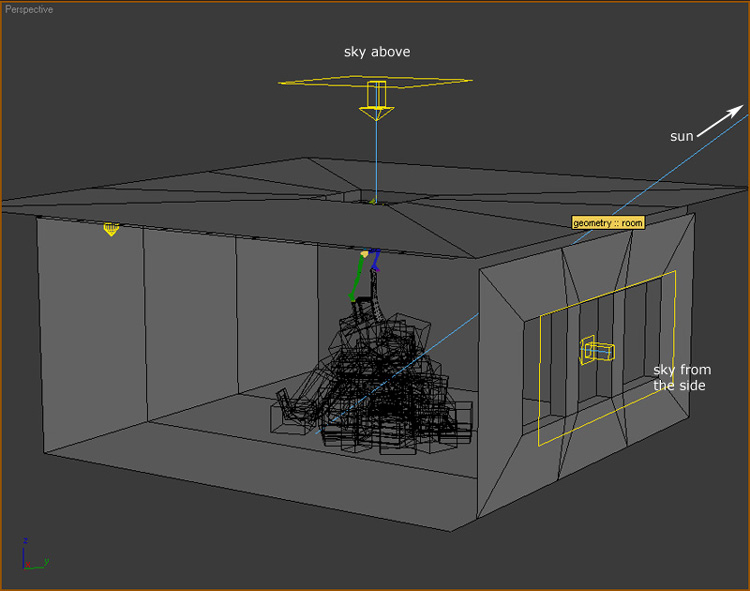
It’s made of a box with flipped normals. I’ve then cut in the windows using ‘inset’ and that’s it already.
3. Materials/Texturing
Not much to say about materials/texturing. I’ve used photo-textures everywhere; tweaked to my needs. Most of them were free ones I’ve found on the net(mayang.com for example), some of them are from the 3D Total Texture CDs(good stuff!). Don’t know what else to say, but here are some generall tips:
Reflective materials(metals, chrome, glas,..) will only look as good as the environment around them. A basic room will make a big differencs already. Also make sure there is something really bright to reflect. White self-illuminatiing planes are great for this. You can also use a HDRI map if you like, but i prefer to create the environment myself in most cases(provides more controll and i think it gives a cleaner look).
Most Fabrics have some short and thin fur all over their surfaces. You can mimic this look by using a material which turns brighter as the surface turns away. In Max this can by achieved by using a fresnel map. It can also be done by using backlighting, but this isn’t that usefull in complex scenes in my mind.
3Dtutorials.sk recommendation:
To maximise the realism of your 3D furniture we recommend to use high quality photo textures from the #1 texture website www.environment-textures.com
4. Lighting
I don’t advise to use skylight in interior renderings. I prefer to use Area lights, placed outside in front of the windows. I think it provides more control and better results. I’ve used one area light at the top
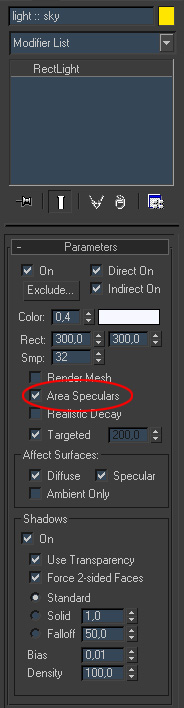
and a second one at the right.
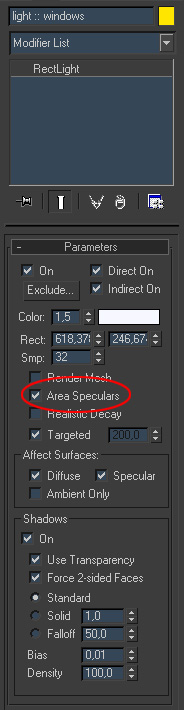







Latest Comments