“Dynamic rigging” by Sean Hewitt
Now we’ll make the curves Dynamic Hair curves. Press the play button and you should see then curves droop down like strings. You’ll see that both ends of hair are fixed, and only everything between the ends of the curves move. This isn’t quite what we want yet.
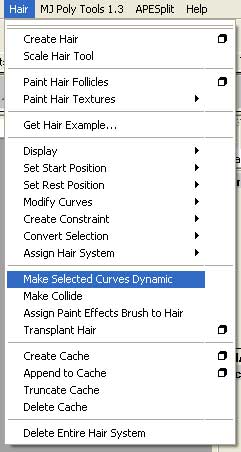
 So next, we’re going to take the new curves that were created (the hair curves) select them and open up the Attribute editor. For each follicle, go in and change the settings from both ends to base. (This is the reason it was important to be consistent in which direction you started and finished each curve.) Hit play again and you’ll see the curves droop again, but this time only staying fixed at a single end.
So next, we’re going to take the new curves that were created (the hair curves) select them and open up the Attribute editor. For each follicle, go in and change the settings from both ends to base. (This is the reason it was important to be consistent in which direction you started and finished each curve.) Hit play again and you’ll see the curves droop again, but this time only staying fixed at a single end.

 The next task is to attach all the ends of each hair follicle to each other so that we get a single point that drifts around dynamically, but that is also tethered down as not to drift too much. Scrub your time slider back to zero. Go up to the hair menu and choose constrain hair to hair.
The next task is to attach all the ends of each hair follicle to each other so that we get a single point that drifts around dynamically, but that is also tethered down as not to drift too much. Scrub your time slider back to zero. Go up to the hair menu and choose constrain hair to hair.









Latest Comments