Step 21 – Continue your modeling. Arrange your edges in top, front and side and you will get something like this:

Step 22 – Do the adjustments based on blueprints.

Step 23 – Unselect to see progress.

Step 24 – Using Chamfer you will get something like this but you need to move the vertices like you see in the image.

Step 25 – Continue.

Step 26 – Create the hood seals. Delete the polygons..

Step 27 – Using connect/chamfer, redouble the edges to get sharp lines.
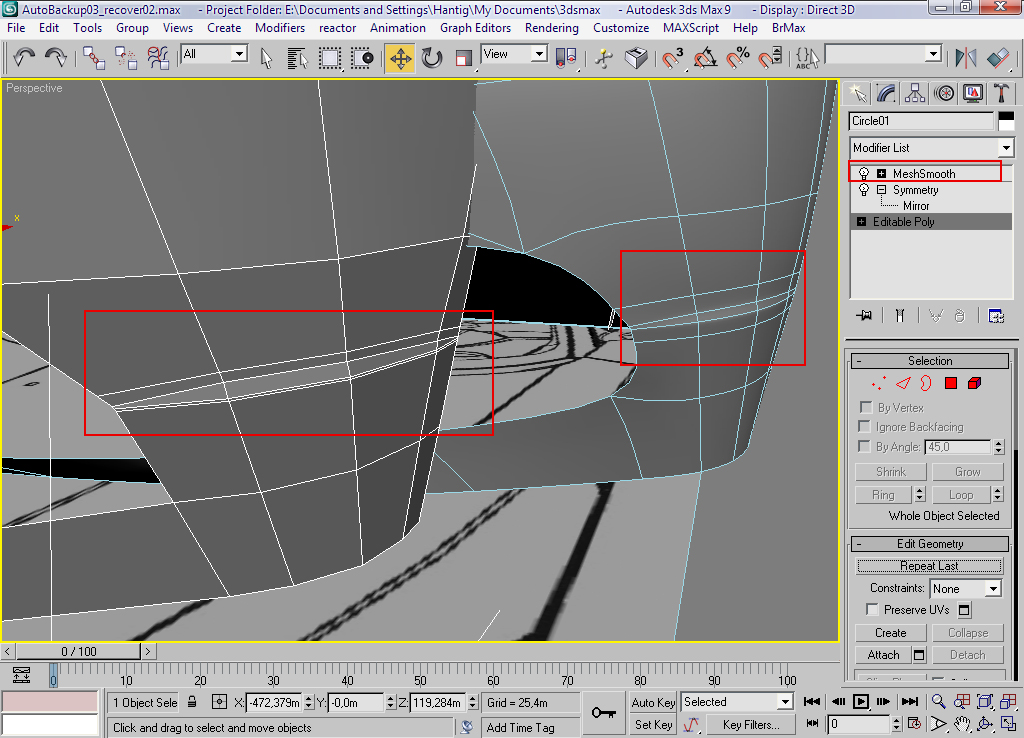
Step 28 – You can use MeshSmooth/TurboSmooth to view your smooth model. To know where to double the edges look at the photos:
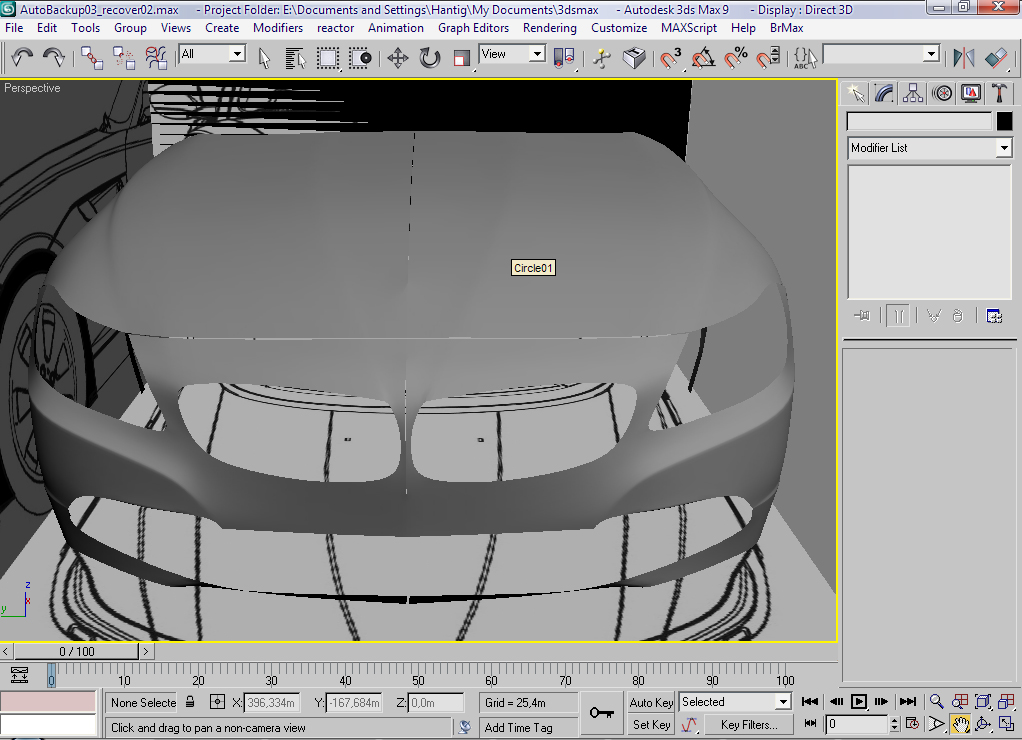
Step 29 – Using Connect tool, make sharp the lines around the front light.

Step 30 – Test render.

Car modeling – BMW Z4 – Part 1
3 comments
Leave a Reply
You must be logged in to post a comment.







why ius there so many triangles! i cannot do this… how do u do it without triangles???
Such a great step by step tutorial.Thanks for this valuable info.
please the tutorial 2 of z4 thanks