“Ashoan” by Alexander Tomchuk
Lightning and shading
For this image I use d Global Illumination . So here are Sky light, 2 spot lights and one Sun. All light sources casting “Mental ray Shadow map” shadows.

As for the character, I used mental ray skin shader. Unlike human skin which needs to prepare unique specular map, subsurface scattering map and so on, I just copied diffuse map to Specular color and specular weight channels, and it worked out just fine (actually in this shader, maps is not so important as all other values which you can see on the next image). Leather shader based on “Arch & design” Leather type with further corrections.
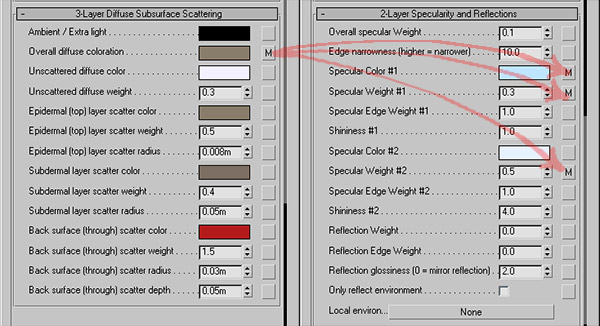
Here is the render of the character with simple lights, and on the next image you can see how shader works on the textured character.

Composition and post production
On the image below you can see progress of this work.

Lens effect where created in completely new scene. I’ve just set on the background in 3dsmax image I already had, created new light and rendered lens effect which was next tuned and overlayed in Photoshop. Background where created from the photos I found (sorry cannot show it to you cause nothing where saved). And I used “Hair and Fur” to create beard. Бывают такие развратные семьи, в которых настоящий инцест – это нормальное явление. Тут трахаться могут или отдельные члены семьи или даже все вместе они устраивают групповуху. порно инцест интересно смотреть, так как тут трахаются и молоденькие красивые девушки, и зрелые дамы с мужиками. Есть в таком порно и минет, и куни и вагинальный с анальным жаркий трах. And final touch, I rendered Z-depth to add DOF effect, and in some places I overlay the inverted Z-Depth map with “Color dodge” type, which added very nice glow effect on the bright edges. Some scratches and shadows were painted on this stage,








Latest Comments